Manual
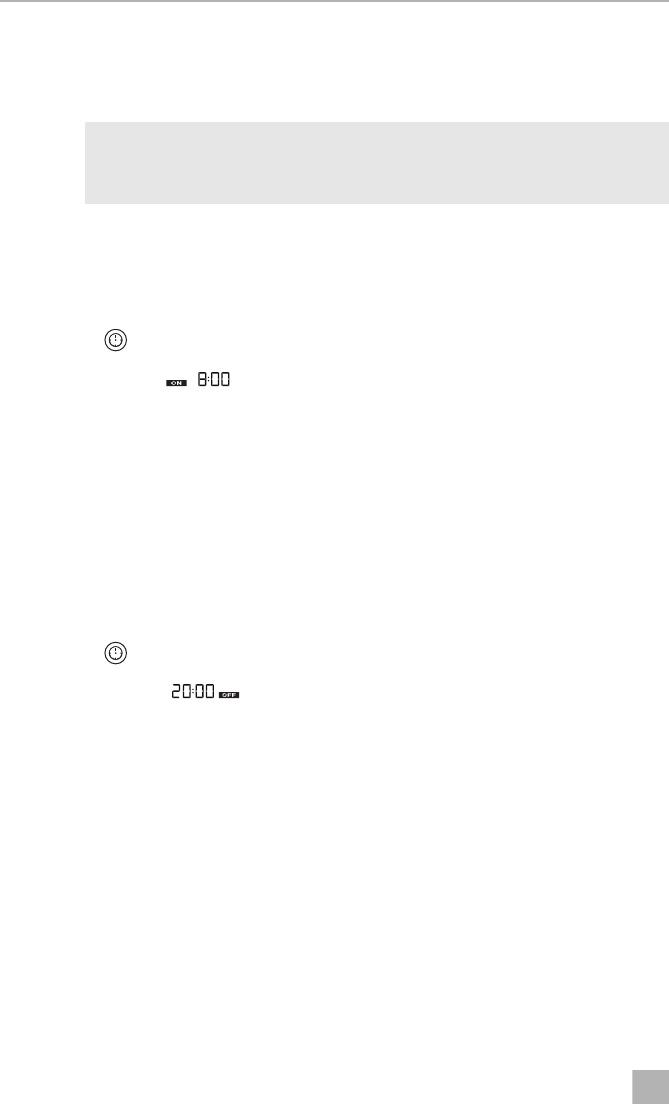
AU
a
Operating the roof air conditioner IBIS4
18
7.12 Setting the timer
The timer function allows you to set a specific time period for air conditioning. You
can specify the switch-on time, the switch-off time or both values.
I
➤ Before programming the timer, select the air conditioning mode and all required
values (e.g. temperature).
Setting the switch-on time
➤ Press the button once.
✓ The ON symbol ( ) flashes on the display of the remote control.
➤ Use the + or – button to set the time when the air conditioner will be switched on.
➤ Press the SET button to transmit the value to the roof air conditioner.
✓ The switch-on time is set on the roof air conditioner.
The roof air conditioner is switched on with the selected air conditioning mode
at the specified time.
➤ Switch the roof air conditioner to stand-by.
Setting the switch-off time
➤ Press the button twice.
✓ The OFF symbol ( ) flashes on the display of the remote control.
➤ Use the + or – button to set the time when the air conditioner will be switched off.
➤ Press the SET button to transmit the value to the roof air conditioner.
✓ The switch-off time is set on the roof air conditioner.
The roof air conditioner runs in the selected air conditioning mode until the
specified time.
NOTE
The remote control returns to its initial mode if no button is pressed on
the remote control for 15 seconds while programming the timer.
IBIS4--O.book Seite 18 Montag, 5. November 2018 7:56 19










