Manual
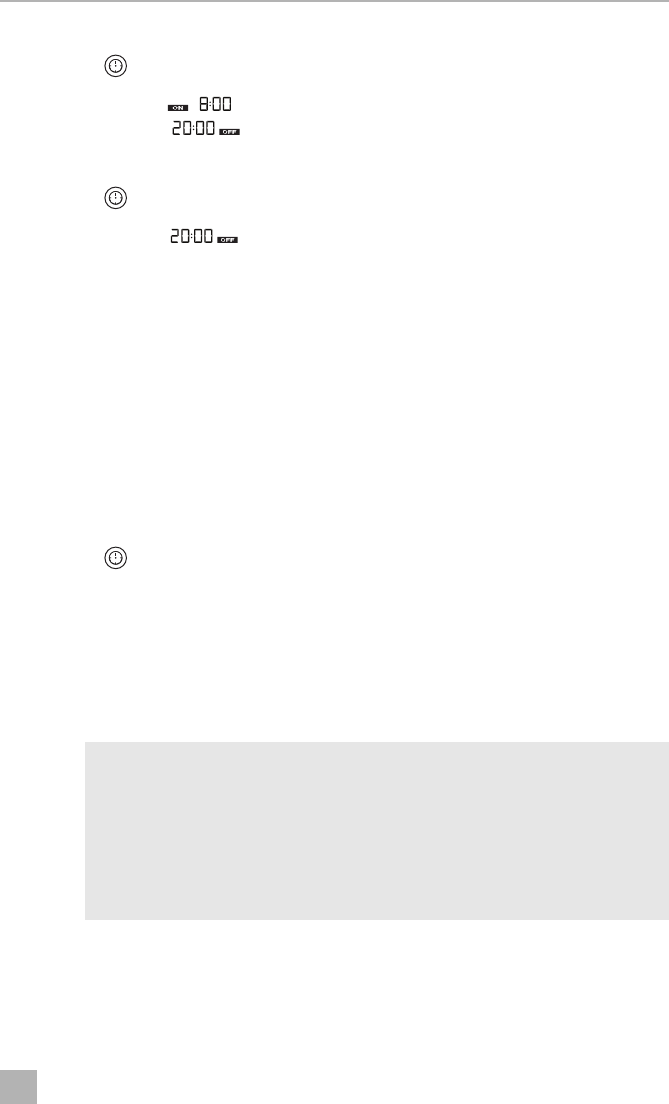
AU
IBIS4 Cleaning the roof air conditioner
19
Setting the switch-on and switch-off times
➤ Press the
button three times.
✓ The ON symbol ( ) flashes on the display of the remote control.
The OFF symbol ( ) is displayed.
✓ Use the + or – button to set the time when the roof air conditioner is to switch on.
➤ Press the
button again.
✓ The OFF symbol ( ) flashes on the display of the remote control.
➤ Use the + or – button to set the time when the roof air conditioner is to switch off.
➤ Press the SET button to transmit the value to the roof air conditioner.
✓ The switch-on and switch-off times are set on the roof air conditioner.
✓ The roof air conditioner starts in the selected air conditioning mode at the
specified time and runs until the second specified time.
➤ Switch the roof air conditioner to stand-by.
Cancelling timer settings
If you have set the timer, you can cancel these settings as follows:
➤ Press the button four times.
✓ The timer symbol disappears.
✓ The setting has been cancelled.
8 Cleaning the roof air conditioner
A
NOTICE! Beware of damage
•
Do not clean the roof air conditioner with a high-pressure cleaner.
Exposure to water can damage the air conditioner.
•
Do not use sharp or hard objects or cleaning agents for cleaning as
these may damage the roof air conditioner.
•
To clean the roof air conditioner, use water with a gentle cleaning
agent. Never use petrol, diesel or solvents.
IBIS4--O.book Seite 19 Montag, 5. November 2018 7:56 19










