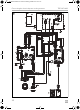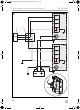Product Manual
EN
Connecting the electrical power to the generator TEC29 EV AUS
26
The generator switches off automatically once the battery has been fully charged.
The circuit diagram for the automatic mode can be found in fig. h.
➤ Connect the black wire to switch 1 (not included in the scope of delivery).
➤ Lead the black wire from switch 1 to the ground through a connection managed
by the ignition key.
➤ Connect the white wire to a suitable switch.
9.6 Connecting the digital control panel
➤ Connect the provided extension cable to the digital control panel (fig. d 2,
page 19) and the generator control panel (fig. f 4, page 23).
Connecting the autostart wiring
➤ Connect the provided wiring to the digital control panel (fig. d 1, page 19).
➤ To enable the autostart function, connect the black wiring as shown in fig. h,
page 26.
➤ To enable the remote ON/OFF function, connect the white wiring as described
in fig. h, page 26.
Remote switch
(not included)
Switch 1
(not included)
white
black
Vehicle ignition key
ON
h
TEC29EV-IO-AUS.book Seite 26 Montag, 6. März 2017 8:37 20