Instructions
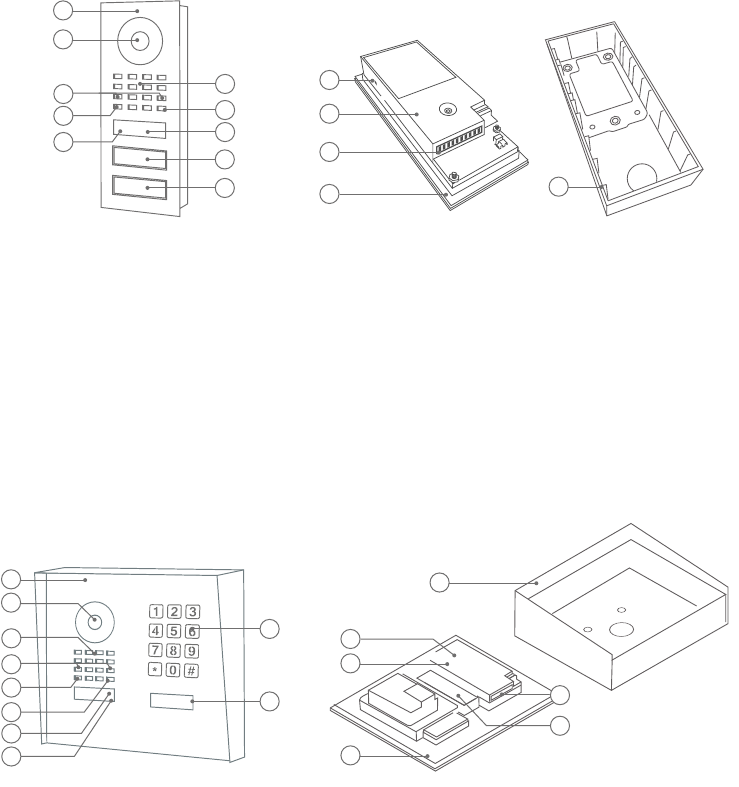
6
DEVICE WITH CALL BUTTONS
DEVICE WITH KEYPAD MODULE
1) Front panel
2) HDTV Video
3) Security screws
4) Light Sensor
For night-vision mode
5) Bluetooth tranceiver
6) Speaker
7) Microphone
8) 4D Motion sensor
9) First illuminated call button with nameplate
10) Second illuminated call button with nameplate
1) Front panel
2) HDTV Video
3) Speaker
4) Security screws
5) Light Sensor
For night-vision mode
6) Microphone
7) Bluetooth tranceiver
8) 4D Motion sensor
9) Keypad Module
The illumination is also acting as
Diagnostic LED(s)
10) Illuminated call button with nameplate
11) Diagnostic-LED
Lights up a few seconds after
connecting the device to power
12) Main Electrical Unit
13) Screw connection terminal
14) Gasket
15) Housing with wall-mounting bracket
11) Main Electrical Unit
12) Diagnostic-LED
Lights up a few seconds after
connecting the device to power
13) Gasket
14) Screw connection terminal
15) Holder for 2-Wire Ethernet PoE Converter A1071
(optional)
16) Housing with wall-mounting bracket
Front
Front
Inside
Inside
2
1
9
10
9
10
4
5
3
7
8
15
6
2
1
5
7
8
6
4
3
12
16
13
11
14
11
12
13
14
15










