Technical data
Table Of Contents
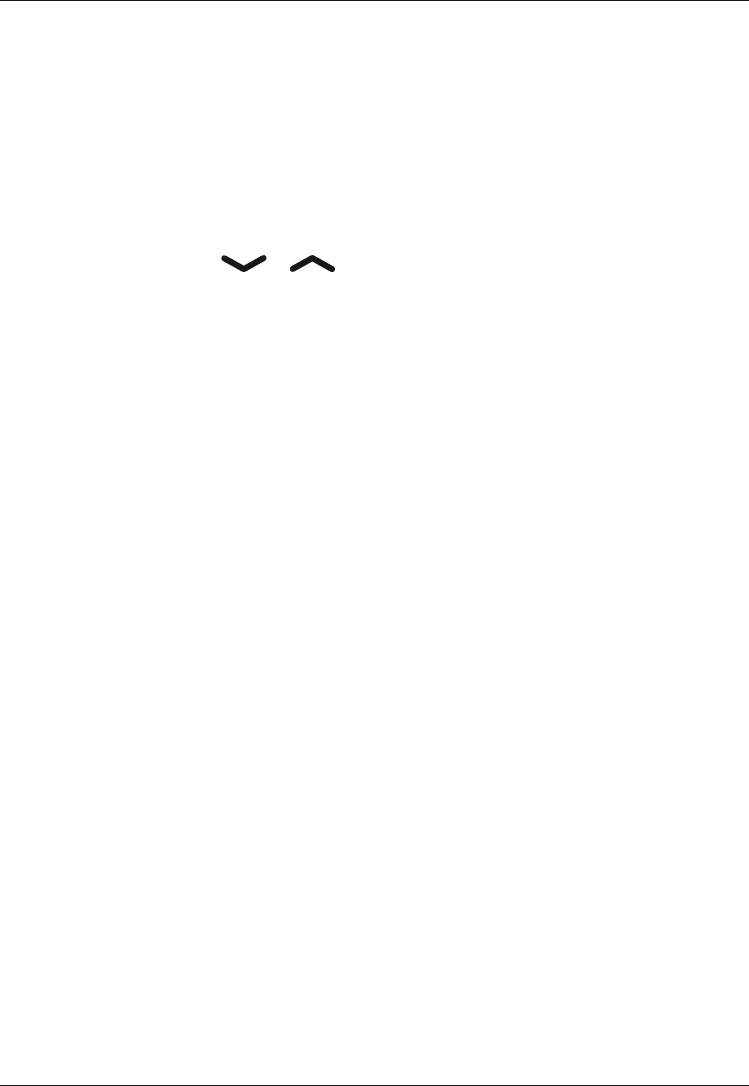
8
English
Text input
Text is entered by pressing the numerical keys repeatedly to
select characters.
Press the key repeatedly until the desired character is shown.
Wait a few seconds before entering the next character.
Press
*
for a list of special characters. Select the desired
character and press OK to enter it.
Use the arrow keysarrow keys / to move the cursor within the text.
Press
#
to cycle upper case, lower case and numerals.
ABC
UPPER CASE
abc
lower case
123
Numerals
Speed dial
The keys A, B and C can be used for speed dialling.
Adding speed dial numbers
Enter the phone number.
Press and hold A.
Enter a name for the contact, see Text input.
Delete with
L
.
Press OK. You can now speed-dial this entry by press and
hold A.
Repeat to add speed dial entries for keys B and C.
If you need to change a number, store the new number in the
same location as the old one.
1.
2.
3.
4.
5.










