Operation Manual
Table Of Contents
- Table of Contents
- Part I Introduction
- Part II Switch LAN
- Part III Security
- Part IV QoS Configuration
- Part V System Maintenance
- Part VI Diagnostics
- Appendix: Reference
- Index
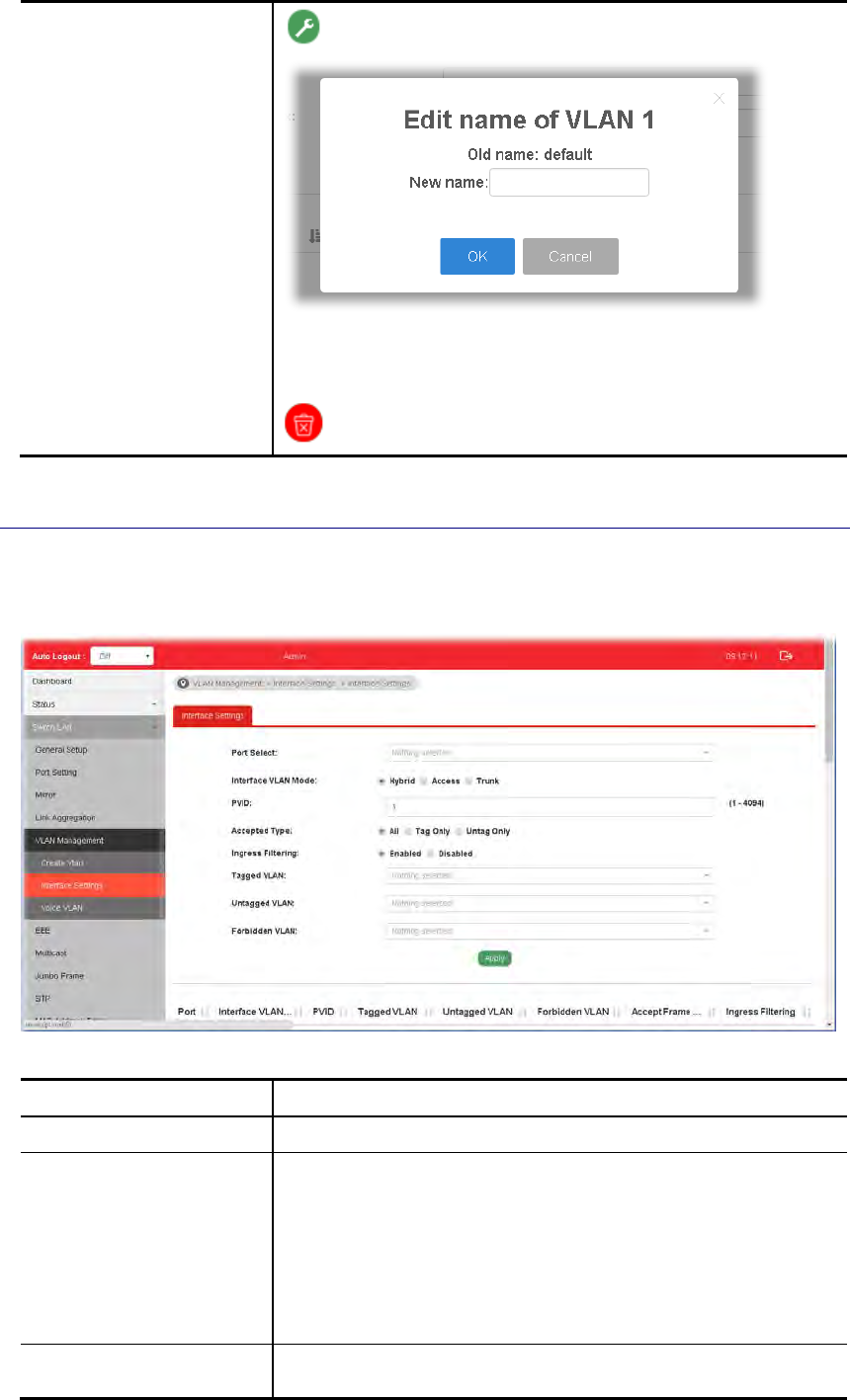
VigorSwitch G1280 User’s Guide
32
Modify
- Modify the name of the selected VLAN ID.
New Name - Type a name for such VLAN profile.
OK - Save the settings or changes to the switch.
Cancel - Close the page and return to previous page.
- Delete the selected VALN ID.
I
I
I
I
-
-
5
5
-
-
2
2
I
I
n
n
t
t
e
e
r
r
f
f
a
a
c
c
e
e
S
S
e
e
t
t
t
t
i
i
n
n
g
g
s
s
This page allows a user to configure interface setting related to VLAN.
Available settings are explained as follows:
Item Description
Port Select Select LAN ports to configure VLAN Settings.
Interface VLAN Mode Select the VLAN mode of the interface.
Hybrid – Support all functions as defined in IEEE
802.1Qspecification.
Access – Accepts only untagged frames and join an untagged
VLAN.
Trunk - An untagged member of one VLAN at most, and is a
tagged member of zero or more VLANs.
PVID A PVID (Port VLAN ID) is a tag that adds to incoming untagged
frames received on a port so that the frames are forwarded to










