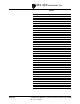Troubleshooting guide
Page 11
DRI-AIR INDUSTRIES, INC.
OPERATING MANUAL - ARID-X10B FLOOR MOUNT DRYER
Revision 3/28/02
STARTUP PROCEDURE
CAUTION: Only personnel qualified to operate
this dryer should start and run this dryer.
Dryer Controls
Main Power - The rocker switch located on the
left side of the dryer face panel controls all power
to the dryer. It functions as the main circuit
breaker for the dryer and in emergencies, will cut
all power to the unit.
Control Panel Power - Located on the Control
Panel are the ON and OFF buttons that initiate
the operation of the dryer. Pressing the ON
button will start the dryer operating at the
previous operational settings. The OFF button
will interrupt dryer operation, but will not cut
power to the unit.
Dryer Start-up
To initiate dryer start-up, press the rocker switch
on the unit’s face panel. The POWER light on
the Control Panel (shown on left) should
illuminate; indicating power is supplied to the
unit. To continue the start-up procedure, follow
the instructions below.
1. POWER light indicates there is power to the controls.
2. Press ON to start dryer. BLOWER light will illuminate;
indicating system ready and operating.
3. Flashing ZONE light means designated bed is in heating
portion of regeneration cycle.
4. Steady ZONE light means designated bed is in cooling
portion of regeneration cycle.
5. Illuminated HEATER lights indicate designated heater is
on.
6. The dryer is now ready for setting the Process Air
temperature. Follow instructions in next section.
7. The TEMPERATURE ALARM light will illuminate if
an alarm condition arises. Further diagnostics required.
See sections on Alarms and Trouble-shooting.
8. To stop dryer press OFF.
DRYER OPERATION
CONTROL PANEL TEMP CONTROLLER