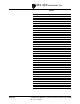Troubleshooting guide
Page 17
DRI-AIR INDUSTRIES, INC.
OPERATING MANUAL - ARID-X10B FLOOR MOUNT DRYER
Revision 3/28/02
Machine will not reach temperature:
1. If the PROCESS HEATER light is not lit.
A. Check output from temperature
controller and input to PLC.
B. Check position of the Process Air
Thermocouple. The probe tip should be
in the middle of the hose.
2. If the PROCESS HEATER light is lit.
A. Check solid-state relays on power
board.
B. Check airflow through process air hose.
Check the alarm limit first, by pressing and
holding the SET button on the temperature
controller until AL is displayed. The setting
displayed indicates the number of degrees over
the set point that the alarm will be actuated. It is
factory set to 50°F (30°C) and should not be set
below 30°F (16°C) or it will actuate too quickly.
If the temp exceeds the set point, check the following:
1. Remove the hose from the top of the hopper
to check airflow. There should be airflow out
of the hopper exhaust port and a vacuum on
the hose. If there is little or no flow, check
the inlet hose.
2. Inspect the filter to make sure that it is clean
and not affecting the airflow.
3. Check the to see if one of the power board
solid state relays has failed on by using a
multi-meter on the output to the heater. The
relay has failed if there is power to the heater
when the Solid-state relay’s LED is not lit.
If thermocouple has failed, check following:
1. Ensure thermocouple plug is securely inserted
into dryer outlet.
2. Check thermocouple continuity with multi-
meter.