Operation Manual
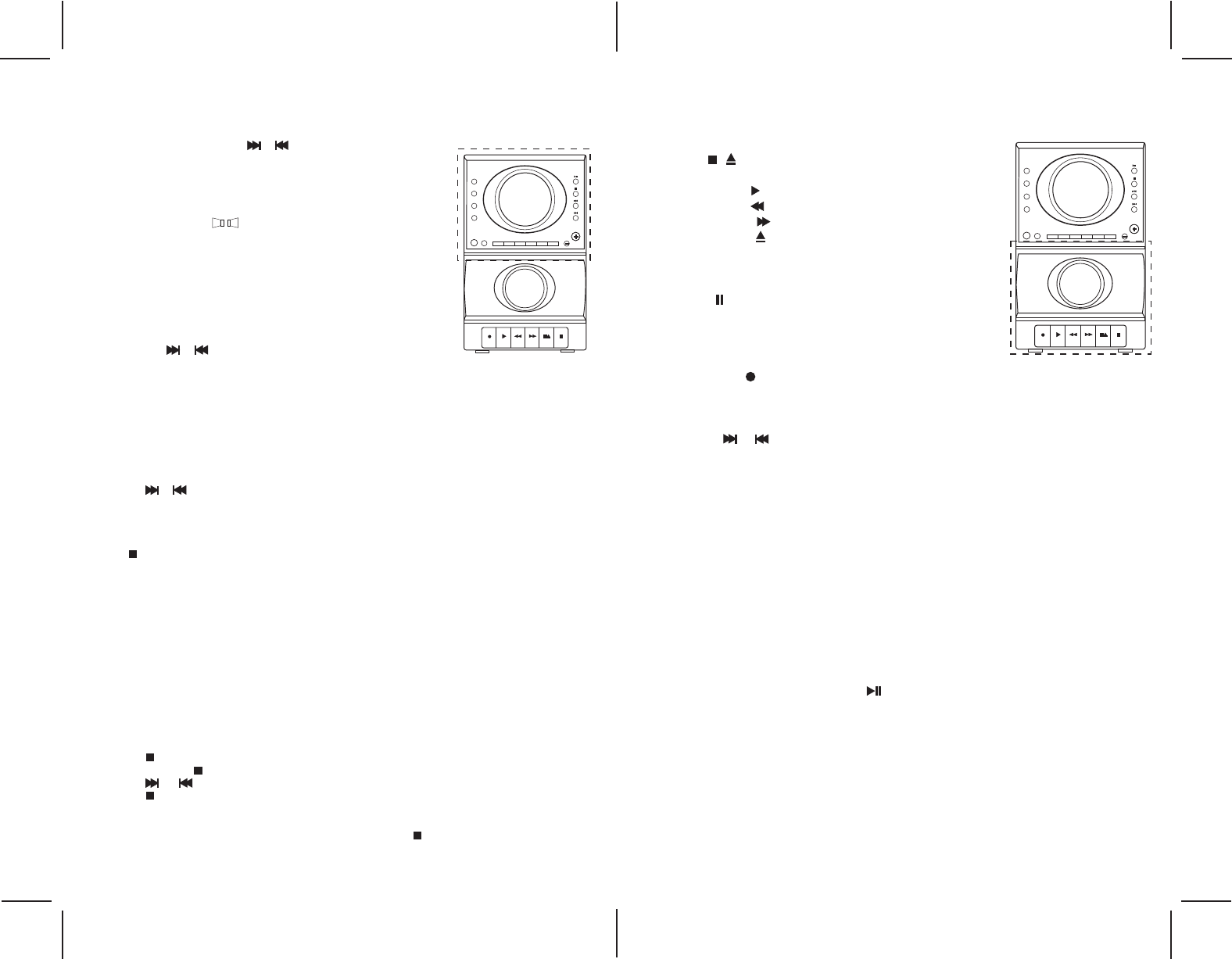
CASSETTE TAPE OPERATION
PLAYBACK :
1. Press the TAPE button to select the TAPE mode.
2. Press ( / ) to open the cassette door and then insert the
cassette tape.
3. Press the PLAY button to playback the tape.
4. Press the REW button to quickly wind the tape backward.
5. Press the FFWD button to quickly wind the tape forward.
6. STOP / EJECT ( )
Press the STOP / EJECT button to stop the tape.When the
cassette compartment is at stop mode, press the STOP / EJECT
button to open the cassette door.
7. PAUSE ( )
During play press the PAUSE button to temporarily stop the tape.
Press the PAUSE button again to resume play.
8. Adjust the VOLUME + or - button to control the sound.
RADIO OPERATION
1. Press the POWER STAND BY button to power on.
2. Press the TUNER button to select the RADIO mode.
3. Press the TUNER button again to select band ( FM / AM ).
4. Tune in a station with the ( or ) button.
5. Adjust the VOLUME + or VOLUME - button to control the sound.
Note :
1. To improve reception the FM antenna wire should be extended in
FM mode, or rotate the unit in AM mode.
2. In FM band, stereo lights when the system is receiving a
FM station in stereo. Please make sure that the slide switch on
the rear panel is set to Beat Cut 1 / FM ST for FM stereo
reception.
3. Where stereo signals are weak and the reception noisy, it is better
to receive the program in mono. Set the slide switch on the rear
panel to Beat Cut 2 / FM MO.
Preset a Station
1. Press the TUNER button to select a waveband.
2. Press the ( or ) button to search a station.
3. Press the C-ADJ MEMORY button to enter program mode.
4. Press the M-UP REPEAT button to select memory location
(up to 20 FM stations,10 AM stations).
5. Press the C-ADJ MEMORY button to confirm setting. Repeat
step 1 to 5 to preset other station.
6. Press the M-UP REPEAT button to call back the station memory.
Note: Five stations have been preset before you preset the station
Tuning to a RDS station (FM only)
1. Press ( or ) to select desired frequency or press M-UP REPEAT to access preset
stations.
2. If RDS station is found, RDS lights on the display with station name shown.
Displaying RDS Station Information
Press ( / RDS ) repeatedly to display:
• frequency
• radio text (RT)
• station type (PTY)
RDS NEWS (news), AFFAIRS (current affairs), INFO (weather, medical), SPORT (sports),
EDUCATE (education), DRAMA (series and plays), CULTURE (religion), SCIENCE (science
and technology), VARIED (miscellaneous), POP M (pop music), ROCK M (rock music),
MOR M (middle-of-the road music), LIGHTM (light music), CLASSICS (classical music),
OTHERM (unclassified music), WEATHER (weather), FINANCE (financial information),
CHILDREN (children’s program), SOCIAL (social news), RELIGION (religious program),
PHONE-IN (phone-in program), TRAVEL (travel & leisure), HOBBY (hobby), JAZZ (Jazz music),
COUNTRY (country music), NATIONAL (national), OLDIES (oldies), FOLK M (folk music),
DOCUMENT (documentary), TEST (test) & ALARM (alarm).
PTY Search
1. Press ( / RDS ) until the display shows pty information.
2. Press and hold ( / RDS ) until the PTY indicator begins to flash.
3. Press ( or ) to select the type of station you want to find.
4. Press ( / RDS ) to confirm your selection and begin pty search.
• Clock time (CT)
When the display is showing CT information, press and hold ( / RDS ) to toggle CT ON and
CT OFF.
RECORDING ( ) :
( A ) Recording from the built-in radio
1. Open the cassette door and then insert the cassette tape.
2. Press the TUNER / BAND button to select RADIO mode, tune in a station with
the ( or ) button.
3. Press the REC button to start recording.
4. Press the STOP button once to stop recording.
Note : 1. Automatic Level Control ( ALC ) recording
The ALC circuit adjusts the recording input level automatically. No
adjustment are required.
2. Beat Cut Switch
If you hear an unusual sound while recording AM radio broadcasts,
eliminate or surpress it by changing the position of the BEAT CUT
switch on the rear panel.
( B ) Recording from a compact disc
1. Open the cassette door and then insert the cassette tape.
2. Open the CD door and then put in the CD disc.
3. Press the REC button to start recording.
4. Press the PLAY/PAUSE button ( ) to start playing CD.
5. Press the STOP button once to stop recording.
Note : If you press the REC button in play mode, it will go back to the
beginning of the track and begin to record.
Warning :
Recording copyright material without permission of the copyright owners is
usually an infringement. If you wish to re-record copyright material,
permission from the copyright owner is necessary.
Eng 5
Eng 6
SLEEP
TIMER
POWER
C-ADJ
MEMORY
M-UP
REPEAT
INTRO
VOLUME
RANDOM
IR
STANDBY
TAPE
TUNER
PRESET EQ
DISPLAY
MICRO COMPONENT CD SYSTEM
STEREO CASSETTE DECK
AUTO STOP MECHANISM
SLEEP
TIMER
POWER
C-ADJ
MEMORY
M-UP
REPEAT
INTRO
VOLUME
RANDOM
IR
STANDBY
TAPE
TUNER
PRESET EQ
DISPLAY
MICRO COMPONENT CD SYSTEM
STEREO CASSETTE DECK
AUTO STOP MECHANISM










