Specification
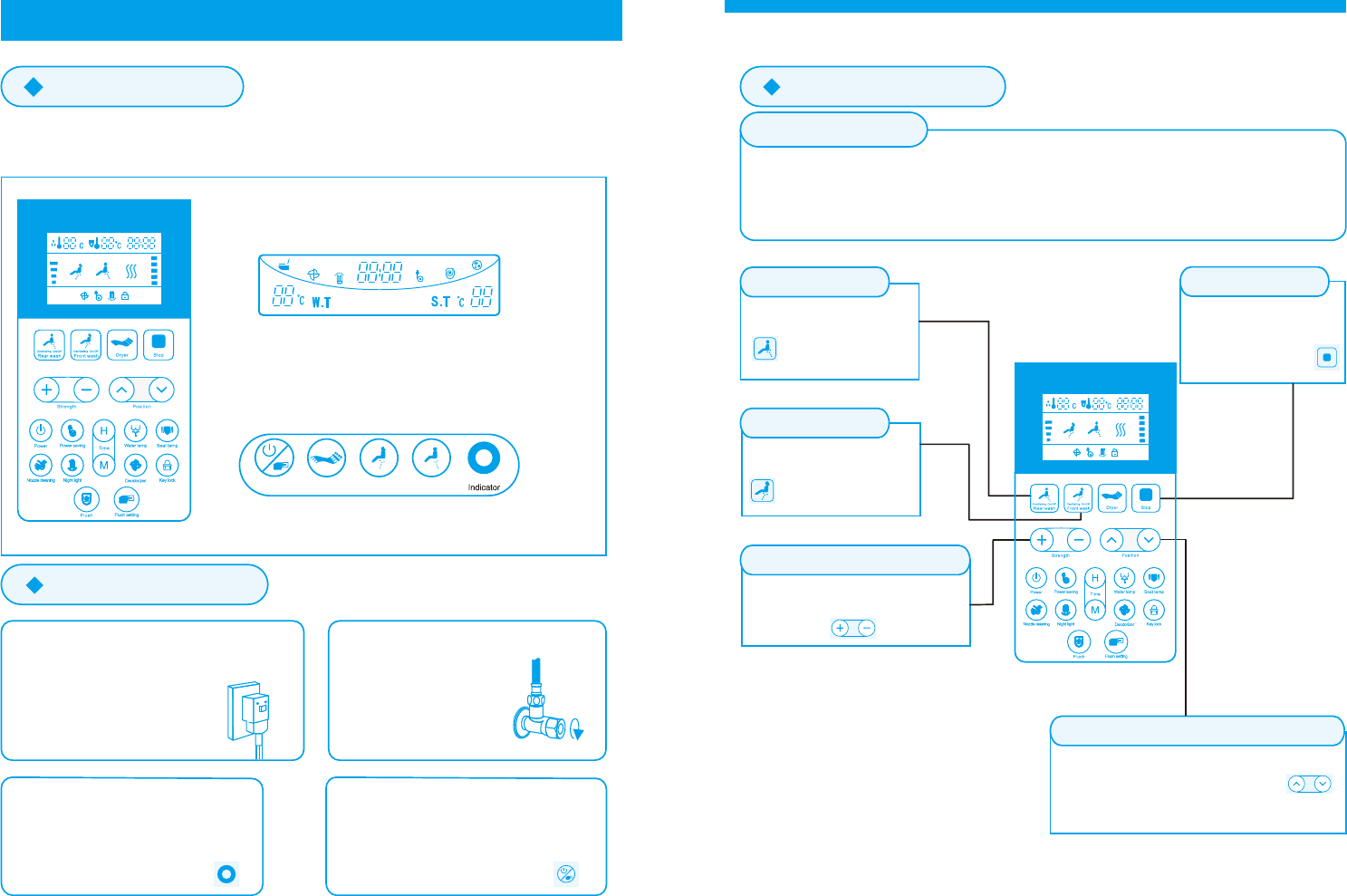
Product use manual
1.Sitting on the toilet seat
seated-sensor activated
If air purification is activated,deodorizing function operates automatically.
2.Rear wash
Rear cleansing (Icon as
below displays in the screen)
3.Front wash
Feminine cleansing (Icon as
below displays in the screen)
4.Water pressure adjusting button
4-position water pressure can
be adjusted, use + and – button
to adjust.
6.Wash nozzle position adjustable button
5-grade for adjusting the satisfied
position to wash by pressing
( shows on the up-right panel).
5.The stop button
Stop rear wash,front
wash,or it will stop wash
after 2 minutes.
(the panel shows)
Operations
Operation introduction
Preparations before Use
1.Ensure the plug is inserted into socket
and the indicator light is on.
2.Open the water-inlet valve
This product is controlled mainly by remote control, while by control panel subsidiary
Please note below picture is only for illustration that how LED displays in full screen,
not the actual interface.
3.Confirm the control panel power
indicator is on
Remote Control
Control Panel
Power
Flush
Dryer
Front wash Rear wash
4.Press the Power Button on the panel or
turnon the power by remote control;also
confirmpower LED on the toilet is on
otherwise it cannot be operated.
LED Display
(Model 818ZA/725ZA only)
9 10
Power










