Owner`s manual
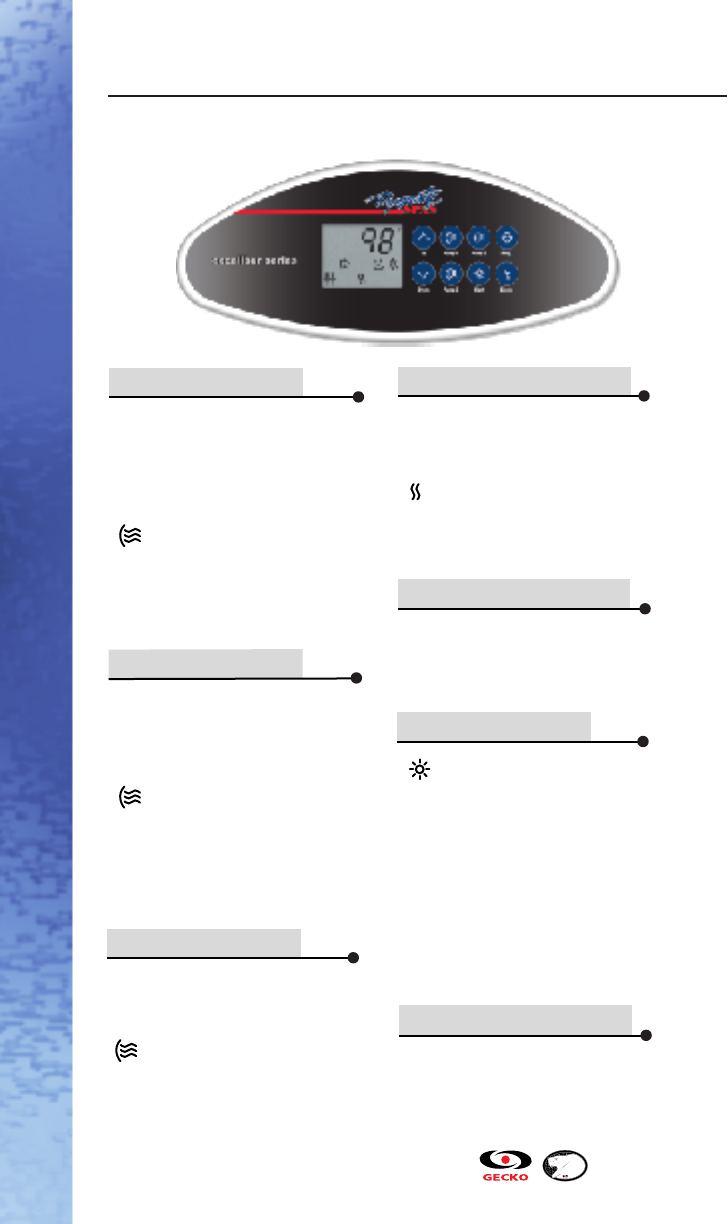
Water Testing
Balance
Spa water must have the correct chemical balance. Unbalanced water can
irritate eyes, corrode the equipment, leave mineral deposits, and decrease
the effectiveness of the sanitizer.
Balanced water means establishing proper balance among Total Alkalinity,
pH, Calcium Hardness and Total dissolved solids.
Your Dynasty dealer is equipped to perform a thorough analysis of your spa
water. Take a one liter sample to the store and they will advise you on the
products necessary to properly balance and care for your spa. Unbalanced
spa water can quickly damage your equipment. Your Dynasty dealer will
advise you on how to protect your investment.
4) pH STABILIZER - It will properly adjust and hold the pH for up to
3 months
Keeping Your Spa Water Clean & Fresh
5000 Top Side Control Instructions
5000 System
14
23
•
E
Q
U
I
P
P
E
D
W
I
T
H
G
E
C
K
O
'
S
E
X
C
L
U
S
I
V
E
•
Smart
Winter
Mode
TM
When water temperature is 1˚F (0.5˚C)
lower than the Set Point, the heater will
automatically turn on until water
tempera-ture reaches Set Point plus 1˚F
(0.5˚C).
The "Heater" icon lights up when
the
Automatic water heater start:
Press and hold Light key for 5 seconds to
display water temperature in either Fahr-
enheit (˚F) or Celsius (˚C).
Temperature display unit:
The display toggles every 5 seconds
alternately showing the hourly time and
the current water temperature.
Time & Temperature display:
Press Pump 1 to turn Pump 1 on at low
speed. Pressing a second time turns Pump
1 to high speed. A third time turns Pump 1
off. When at high speed, a built-in timer
turns pump off after 20 minutes and when
at low speed after 2 hours, unless it has
been manually deactivated.
The "Pump 1" icon lights up when
Pump 1 is on at high speed. It
flashes
1
Starting Pump 1:
Press Pump 3 to turn Pump 3 on. Pressing
a second time turns Pump 3 off. A built-in
timer automatically turns pump off after
20 minutes, unless manually deactivated
first.
The "Pump 3" icon lights up when
Pump 3 is on.
Starting Pump 3:
3
Starting Pump 2:
Pr
ess
P
um
p
2
onc
e t
o
turn
Pump 2 on
at
low s
p
eed
.
P
ress
ing
a
sec
on
d
tim
e t
u
r
n
s
Pump
2
to
hig
h
sp
eed
.
A
third time
turns
p
u
m
p
off.
A
b
uilt-
in t
im
e
r
turns
p
um
p
off
after 2
0
m
inutes
,
unle
ss manu
a
lly
de
activ
at
ed
first.
The "P
um
p
2
"
ic
on
lig
hts
up
w
hen
Pump 2 is
on a
t
hig
h
s
p
eed
.
It
flashes
2
The "Light" icon is displayed when
light is on at high intensity. It flashes
when light is on at low intensity.
Fiber Box Option: Pressing Light key turns
fiber box (motor & light) on. Pressing again
turns fiber box motor off but leaves light
on. A third time turns both motor and light
off. A built-in timer turns fiber box off after
2 hours, unless it has been manually
deactivated. The "Light" icon is displayed
when fiber box light is on. It flashes when
fiber box motor and light are on at the
same time.
Turning the light on:










