Installation Guide Owner's manual
Table Of Contents
- Cover
- Copyright
- Table of Contents
- Warnings
- 1 - Specifications and Operating Requirements
- 2 - Stationary Dyno Installation
- 3 - 4WD Dyno Installation
- Unpacking and Inspecting the Dyno
- Track Assembly
- Dyno Installation
- Cable Routing
- Identifying the Cables
- Routing the Cables—Without the Eddy Current Brakes
- Wiring the Breakout Board—Without the Eddy Current Brakes
- Routing the Cables—With One Eddy Current Brake
- Wiring the Breakout Board—With One Eddy Current Brake
- Routing the Cables—With Two Eddy Current Brakes
- Wiring the Advanced Breakout Board—With Two Eddy Current Brakes
- Hydraulic Movement Installation
- Air Can Sleeve
- 4WD Dyno Movement Test
- Bridge Installation—Stationary Dyno
- Bridge Installation—4WD Dyno
- Deck Installation
- Logo Panel Installation
- 4 - Eddy Current Brake Installation
- Eddy Current Brake Installation
- Before Installing the Eddy Current Brake: Verify Optimal Brake Cooling
- Before Installing the Eddy Current Brake: Verify Mounting Holes
- Unpacking the Eddy Current Brake
- Installing the Temperature Sensor
- Installing the Bearing, Splined Shaft, and Driveline Assembly
- Installing the Eddy Current Brake
- Installing the Load Cell
- Installing the Front and Rear Brake Covers and Theta Controller
- Torque Module Installation
- Load Cell Calibration
- Eddy Current Brake Installation
- 5 - Side Deck Assembly Installation
- 6 - Basic Dyno Operation
- A - Red Head Anchor Installation
- B - Power Requirements and Installation
- C - Stationary Dyno Upgrade
- D - Bridge Extension Assembly
- E - Interface Roller Assembly Installation
- F - Torque Values
- Index
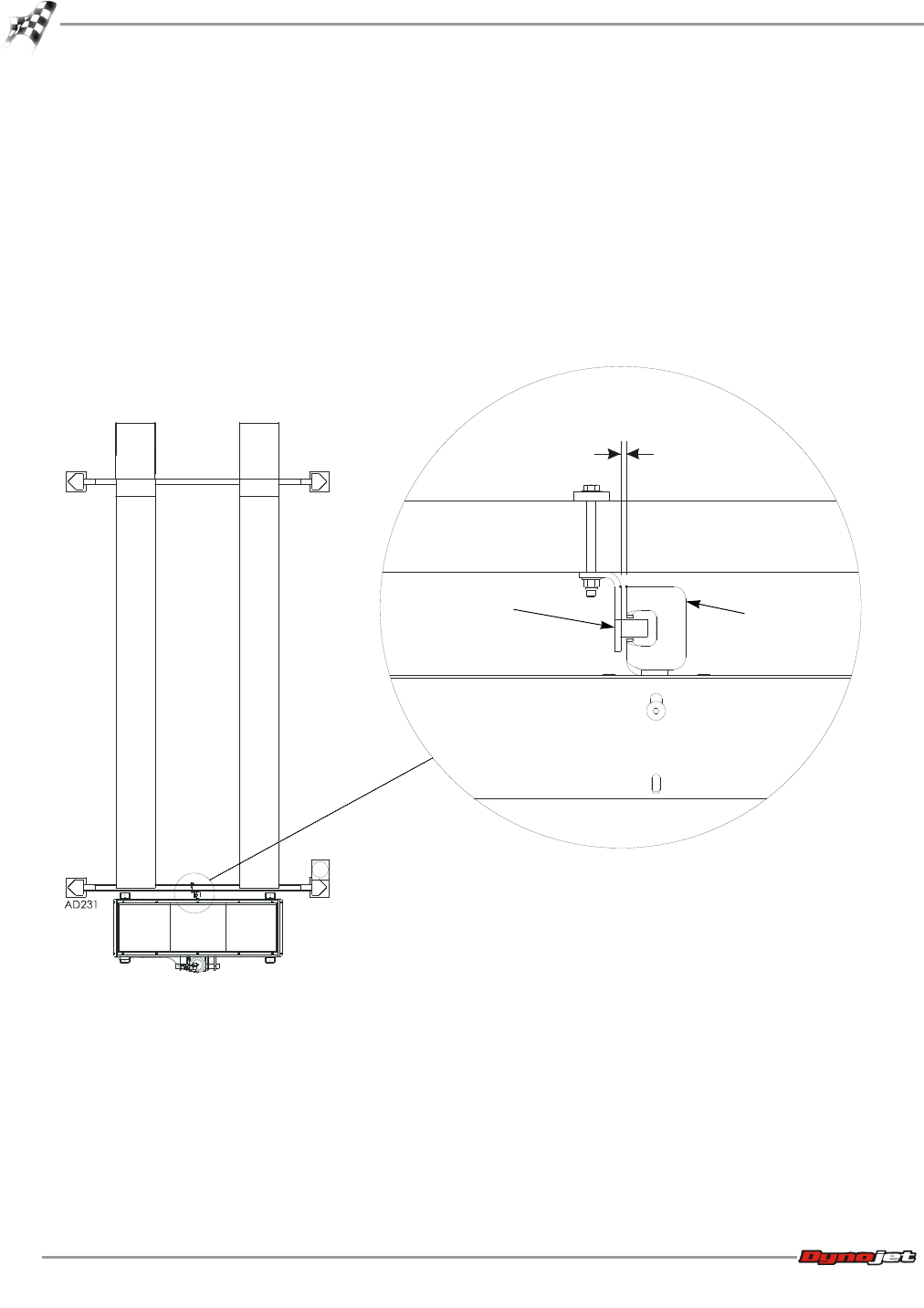
Above Ground Model 424x/424xLC
2
Automotive Dynamometer Installation Guide
CHAPTER 2
Dyno Installation
2-12
5 Verify the interface guide clears the interface bracket by 1/8-inch to 1/4-inch as
shown in Figure 2-6.
6 Slide the interface guide up until the bottom bolt touches the cross member.
Lower the top bolt down in the slots until it touches the cross member.
7 Tighten the hardware securing the interface guide to the lift cross member.
Note: The lower and upper interface guide mounting bolts should touch the lift
cross member.
8 Raise and lower the lift several times to make sure that the interface guide is
working smoothly. Adjust the interface guide if needed.
9 Verify the lift can be lowered down to floor level.
Figure 2-6: Verify Distance Between Interface Guide and Interface Bracket
interface guide on
cross member
interface bracket
on dyno
0.125" to .250"










