System information
Table Of Contents
- SAFETY TRAINING INFORMATION
- TABLE OF CONTENTS
- FEATURES
- CONTROLS AND DISPLAY
- GENERAL OPERATION
- RADIO-WIDE FEATURES
- CONVENTIONAL MODE FEATURES
- Monitoring Before Transmitting
- Monitor Mode
- Busy Channel Lockout
- Call Guard Squelch
- Penalty Timer
- Conversation Timer
- Repeater Talk-Around
- Displaying Transmit and Receive Frequency
- Emergency Mode
- Conventional Mode Scanning
- Priority Channel Sampling
- Placing and Receiving Conventional Calls
- Project 25 (Digital) Mode Features
- Keypad Programming
- SMARTNET/SMARTZONE FEATURES
- SUPERVISORY TONES
- INDEX
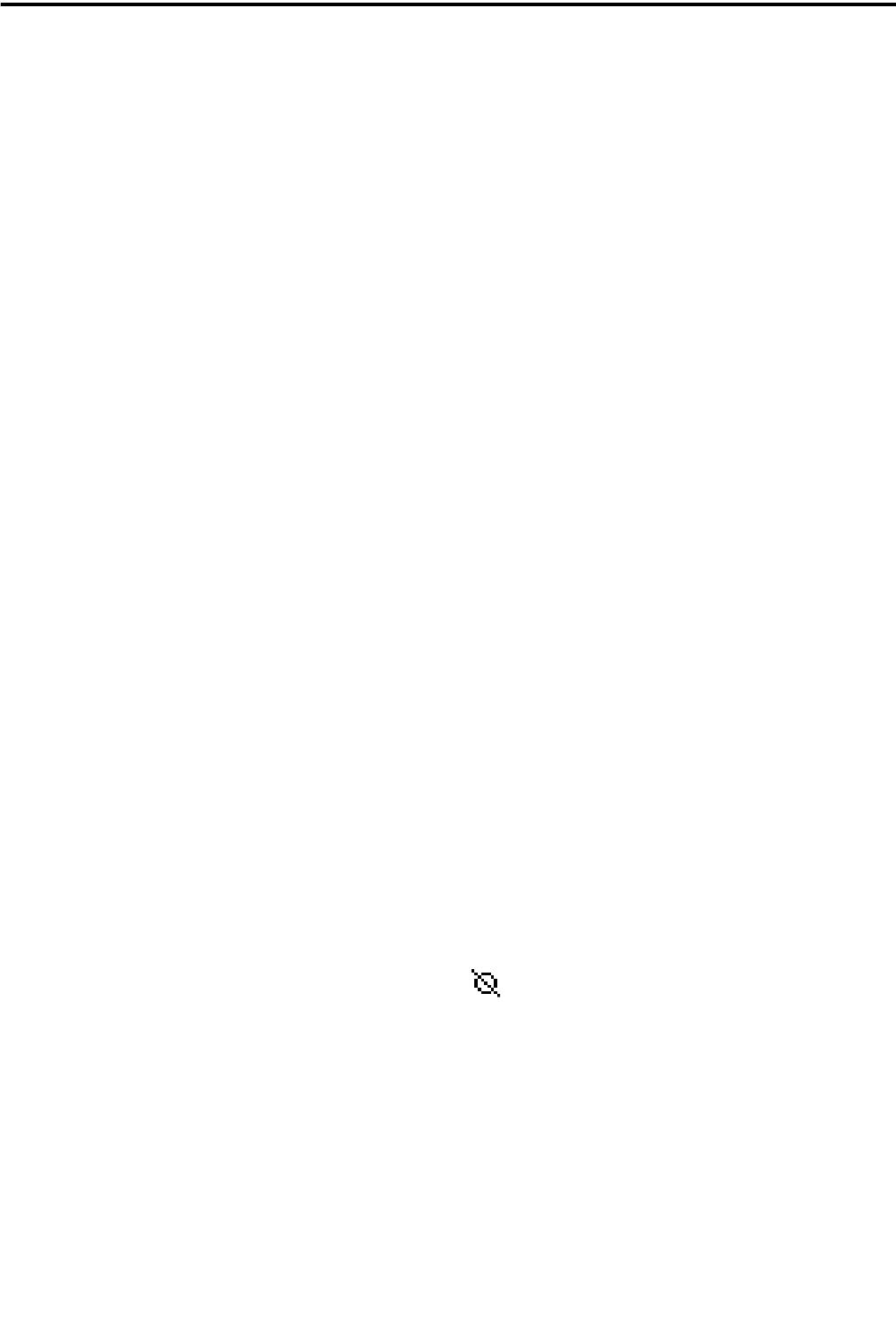
GENERAL OPERATION
10
May 2002
Part No. 002-5100-100
To lock the keypad, simply press the Keypad
Lock option key. Then to unlock the keypad again,
press and hold this key until a tone sounds (approxi-
mately 1 second).
With DTMF keypad models, the DTMF keys can
also be totally disabled by programming on some or
all channels. The Keypad Lock feature then has no
affect on those keys.
Setting Squelch
This transceiver does not have a squelch control.
The squelch level is fixed and normally does not
require readjustment.
Transceiver Operating Modes
Introduction
Each selectable channel can be programmed for
either conventional or SMARTNET/SmartZone opera-
tion. For example, Zone 1/Channel 1 could be a
conventional channel, Zone 1/Channel 2 a
SMARTNET channel, and so on. Your system oper-
ator can tell you what type or types of operation are
programmed. Mode information on these modes
follows.
Conventional Operating Mode
This is a non-trunked operating protocol which
accesses independent radio channels. There is no auto-
matic access to several channels. Monitoring of the
channel before transmitting may not be automatic in
this mode, so you may have to do it manually to make
sure that it is not in use. Either analog or digital
(Project 25) signaling may be used. Operating features
unique to this mode are described starting on page 16.
SMARTNET/SmartZone Operating Mode
This is a trunked operating protocol that provides
automatic access to several channels. A “channel”
actually selects a talk group which is programmed
with one or more ID codes that determine what
mobiles are being called and what calls are received.
Monitoring is performed automatically, and special
tones and messages indicate busy and out-of-range
conditions. Enhanced features include roaming
(SmartZone only), telephone, private, and emergency
calls, Call Alert™, and messaging. Either analog or
digital signaling may be used. Operating features
unique to SMARTNET/SmartZone operation are
described starting on page 23.
When a SMARTNET or SmartZone channel is
selected or the radio is powered up on one of those
channels, it searches for a control channel. Once a
control channel is found, it attempts to register on the
radio system and the alias (name) of the selected
channel is displayed. If a control channel could not be
found (because of an out of range condition or the
system ID is not correct, for example), “NO SYS” or a
similar message is displayed and the radio continues to
search for a control channel.
The control channel transmits and receives
system information to and from all radios registered on
the system. Therefore, once a control channel is found,
it is continuously monitored for incoming call infor-
mation and is used to make call requests. The radio
automatically changes to a traffic channel to place and
receive calls and then returns to the control channel
when the call is complete.
Secure Communication
General
This transceiver may be optionally equipped to
provide secure communication on some or all chan-
nels. This feature encrypts your voice so that it can be
understood only by someone using a transceiver
equipped with a similar encryption device and encryp-
tion codes.
When a secure call is received or transmitted,
is indicated in the display. Secure communication
can be programmed on a per channel basis to operate
in various ways. If the current channel is programmed
to allow it to be selected, secure communication can
be manually enabled and disabled by the Clear/Secure
option key or menu parameter. In the receive mode,
secure calls may be auto detected or only calls coded
like the transmit signal may be received.
If the “Clear” mode is selected by Clear/Secure
key or menu parameter and an attempt is made to










