User Manual
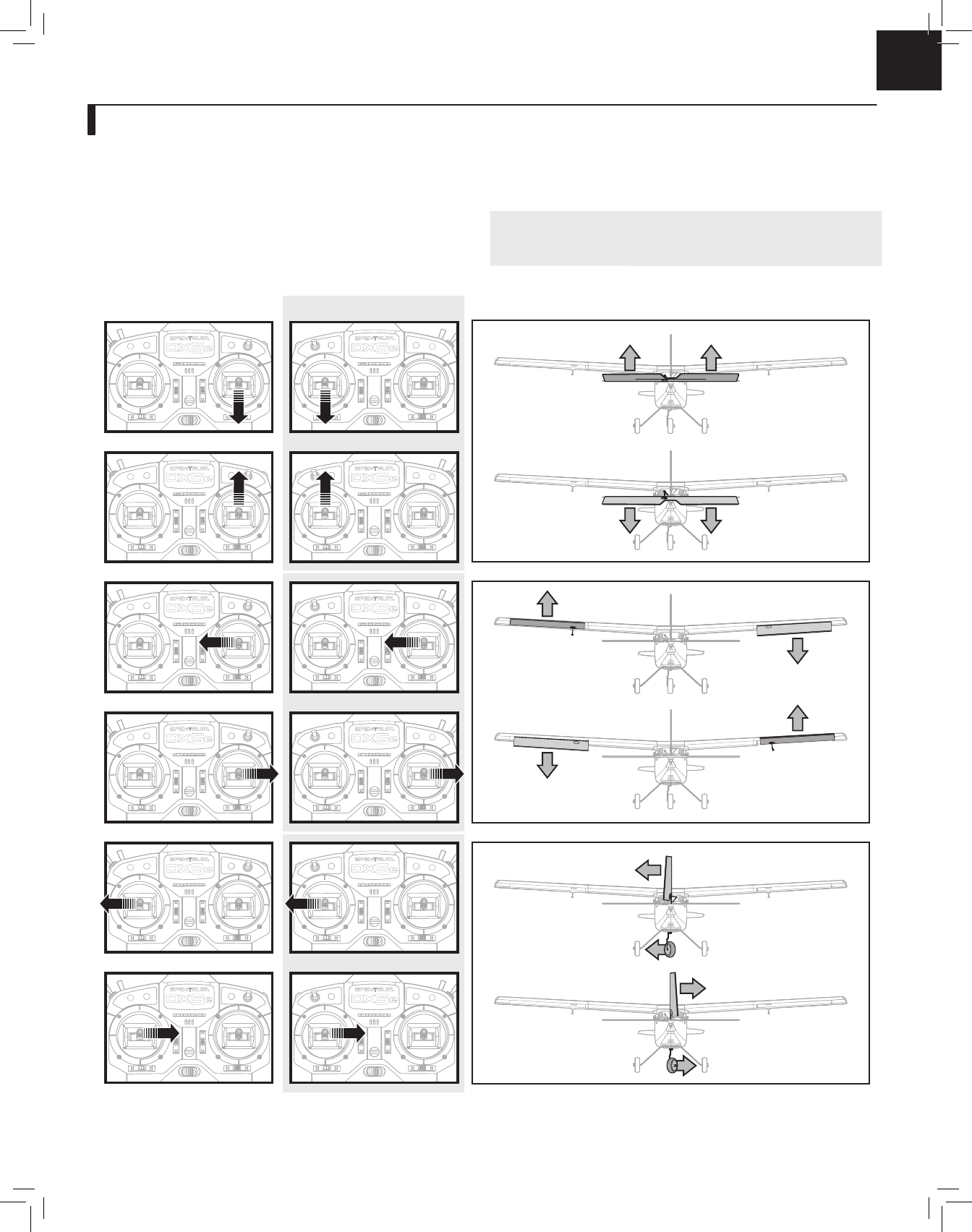
EN
Power on the transmitter. Make sure the throttle is at 0% and that throttle trim
is fully lowered on the transmitter. Power on the model. Make sure the control
surfaces (rudder, elevator and ailerons) are at neutral or 0 degrees. Ideally,
centering trim will center the surfaces. Refer to Control Centering instructions
to adjust control surfaces. Move the transmitter control sticks so the model’s
rudder, elevator and ailerons move as shown (illustrations show a view from
the rear of the aircraft). If your model does not respond correctly, DO NOT FLY!
See the Troubleshooting Guide in this manual for more information. If you need
more assistance, contact the appropriate Horizon Product Support department.
Mode 2 is the most common control mode used worldwide. The mode of the
included transmitter cannot be changed between Modes 2 and 1.
IMPORTANT: SAFE technology is not active until you advance the throttle
past 25%. All trimming and control direction test should be done before SAFE
technology is activated.
Control Direction Test
Mode 2 Mode 1
Elevator
Ailerons
Rudder
13










