User`s guide
Table Of Contents
- Eaton Advanced Enclosure Power Distribution Unit (ePDU) User’s Guide
- Table of Contents
- Chapter 1 Introduction
- Chapter 2 Safety Warnings
- Chapter 3 Installation
- Chapter 4 Network Communication Configuration
- Chapter 5 Operation Overview
- Three-Phase Configurations
- Outlet Groups Management
- Menu and Status Display
- Operation Mode DIP Switches
- Restarting the Network Management Card
- LED Status Indicators
- Operation Concepts
- Common Operation Tasks
- Download/Upload the Network Management Card File Configuration
- Download/Upload the ePDU File Configuration
- Clear ePDU and Event Log
- Refresh the Data Display
- SNMP Agent Overview
- Actions on Individual Outlets and Groups of Outlets
- Restart the Network Management Card
- Restore the Default Factory Settings of the Network Management Card
- Settings
- Starting the ePDU
- Shutting Down the ePDU
- Chapter 6 LCD Operation
- Chapter 7 Web Interface Operation
- Chapter 8 Serial Interface Operation
- Chapter 9 Maintenance and Troubleshooting
- Chapter 10 Specifications
- Chapter 11 Service and Support
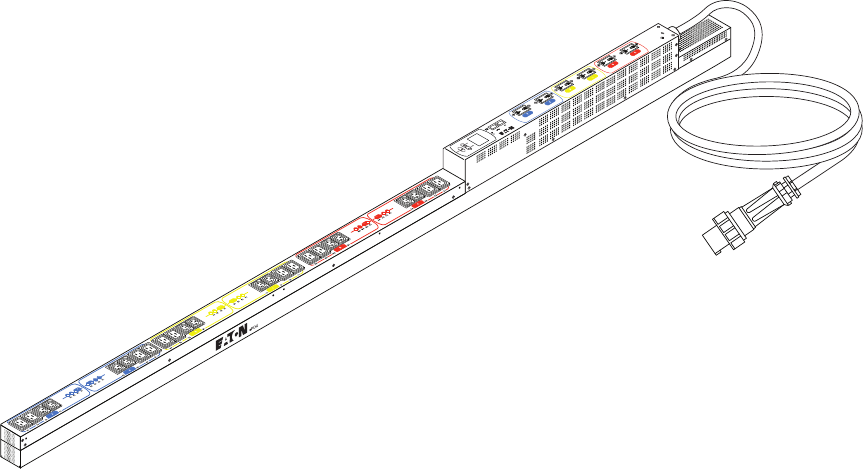
Introduction
Eaton Advanced ePDU User’s Guide P-164000042—Rev 2 www.eaton.com/ePDU 5
Figure 8 shows an example of the Type 8 ePDU.
Figure 8. Type 8 Three-Phase Model (eAM005 Advanced Monitored Model Shown)
Accessories
The following accessories are optional and must be purchased separately.
Environmental Monitoring Probe
The optional Environmental Monitoring Probe (EMP) provides monitoring of external temperature, humidity,
and the status of two contact devices, providing greater power management control and flexible monitoring.
The EMP has the following features:
l
Simplified installation lets you install the EMP safely without turning off power to the ePDU or to the devices
that are connected to it.
l
The EMP monitors temperature and humidity information of any environment, protecting your critical
equipment. The EMP measures temperatures between 0
°C and 80°C (32°F and 176°F) with an accuracy
of
±1°C. The EMP measures relative humidity between 10% and 90% with an accuracy of ±5%.
l
The EMP can be located away from the ePDU with a Category 5 network cable up to 20m (65.6 ft) long.
l
The EMP monitors the status of two user-supplied contact devices.
l
Temperature, humidity, and contact closure status can be displayed through a variety of interfaces.
l
User-selectable alarm thresholds let you define acceptable temperature or humidity limits.
l
You can use e-mail client software to set up e-mail notification through Simple Mail Transfer Protocol (SMTP)
when acceptable alarm limits are exceeded or contact status changes.
l
Changes in external contact status are logged in the ePDU event history log.
l
When temperature and humidity values exceed user-selectable limits, the event is logged in the ePDU event
history log.
eAM005 (US)
eMA009 (US)
eMA014 (US)










