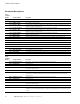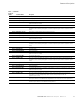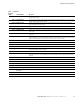Installation Manual
Parameter Descriptions
H-Max HVAC Drives MN04008006E—January 2012 www.eaton.com 63
P2.5…
P2.6…
Parameter
Number Parameter Name Description
P2.5.1.1 RO1 function Default value is 35 if bypass is enabled!
P2.5.1.2 RO1 Invert RO1 Invert Function
P2.5.1.3 RO1 ON delay Delay On time before relay turns on
P2.5.1.4 RO1 OFF delay Delay Off time before relay turns on
P2.5.2.1 RO2 function RO2 Function Setting
P2.5.2.2 RO2 Invert RO2 Invert Function
P2.5.2.3 RO2 ON delay Delay On time before relay turns on
P2.5.2.4 RO2 OFF delay Delay Off time before relay turns off
P2.5.3.1 RO3 function RO3 Function Setting
P2.5.9.1 Superv1 Item Allows Drive to Trigger based on High or Low Limit
P2.5.9.2 Supervision #1 mode Select a Low or High Limit if used
P2.5.9.3 Supervision #1 limit Supervisory Limit Value
P2.5.9.4 Supervision #1 limit
hysteresis
Supervisory Limit Reset Buffer
P2.5.9.4 Supervision #2 limit
hysteresis
Supervisory Limit Reset Buffer
P2.5.9.5 Superv2 Item Allows Drive to Trigger based on High or Low Limit
P2.5.9.6 Supervision #2 mode Select a Low or High Limit if used
P2.5.9.7 Supervision #2 limit Supervisory Limit Value
Parameter
Number Parameter Name Description
P2.6.1.1 Start Function Start function from zero speed or when load is spinning
P2.6.1.2 Stop Function How the drive stops the load after stop is given
P2.6.1.3 InhibitDirection Function Prevents spinning in defined direction
P2.6.1.4 Reference Unit Reference Unit that is displayed on the keypad
P2.6.1.5 Keypad Reference Keypad Reference
P2.6.1.6 Keypad Direction Direction of motor when in keypad control operation
P2.6.1.7 Keypad Reference copy Selects function for Run State and Reference copy when changing to Keypad Control
P2.6.1.8 Keypad Stop Button Keypad STOP button active or not, regardless of control place
P2.6.1.9 Accel Time 2 A second parameter for Acceleration can be set and can be chosen by inputs
P2.6.1.10 Decel Time 2 A second parameter for Deceleration can be set and can be chosen by inputs
P2.6.1.11 RampselectMode Use this parameter to select acceleration ramp and deceleration ramp 2 by frequency limit or digital input
P2.6.1.12 Accel2Threshold Acceleration ramp 2 is activated when output frequency goes over this limit. 0.0 = Not Used. It can also be turned
on with a digital input
P2.6.1.13 Decel2Threshold Deceleration ramp 2 is activated when output frequency goes below this limit. 0.0 = Not Used. It can also be
turned on with a digital input
P2.6.1.14 S-Ramp 1 Shape S-curve time ramp 1 used for smooth acceleration
P2.6.1.15 S-Ramp 2 Shape S-curve time ramp 2 used for smooth acceleration