Manual
Table Of Contents
- Table of Contents
- Preface
- 1 Introduction
- 2 Creating and Redistributing LNS Device Plug ins
- 3 How Plug ins Work with Directors
- How Plug ins Are Represented in the LNS Object Server
- How Plug ins are Installed and Made Visible to LNS
- How Plug ins Implement the Registration Command
- How Plug ins Respond to Commands from a Director Other than Registration
- How Directors Launch and Manipulate Plug ins
- What Plug ins Do When They Run in Standalone Mode
- Responding to Property Reads and Writes
- Uninstallation Issues
- Appendix A Standard Plug in Commands
- Appendix B Standard Plug in Properties
- Appendix C Standard Plug in Object Classes
- Appendix D Standard Plug in Exceptions
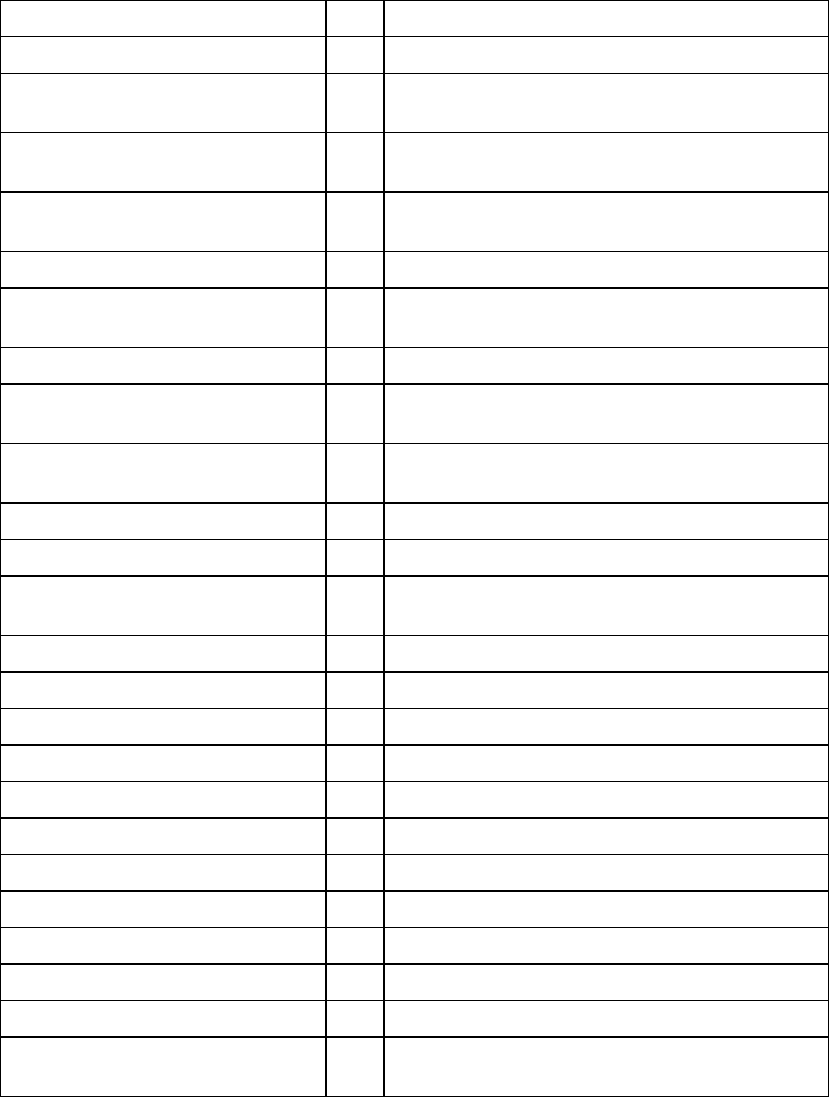
The following table lists the standard LNS plug-in commands.
Command Description
LcaCommandBrowse 20 Monitor and control the object.
LcaCommandBuildImage 10 Build the image for the object. Only applies to
AppDevice class objects.
LcaCommandCalibrate 14 Set calibration configuration properties for an
object.
LcaCommandCommission 11 Load the network image into an object. Only
applies to AppDevice class objects.
LcaCommandConfigure 13 Set the configuration properties for an object.
LcaCommandConnect 15 Connect an object to other objects. Only applies to
AppDevice and Subsystem class objects.
LcaCommandControl 22 Control the object.
LcaCommandEditSource 2 Edit source code for the object. Only applies to
AppDevice class objects.
LcaCommandLoad 12 Load an application image into an object. Only
applies to AppDevice class objects.
LcaCommandMonitor 21 Monitor the object.
LcaCommandMonitorRecovery 61 Monitor recovery of an object.
LcaCommandNew 1 Create a new object of the specified class with the
specified name.
LcaCommandOffline 31 Change the state of the object to offline.
LcaCommandOnline 30 Change the state of the object to online.
LcaCommandRecover 60 Recover object.
LcaCommandRegister 50 Register a component with the object.
LcaCommandReplace 41 Replace the object with a new object.
LcaCommandReport 23 Generate a report for the object.
LcaCommandReset 32 Reset the object.
LcaCommandSecurityLevel 70 Set the security level for an object
LcaCommandTest 33 Test the object.
LcaCommandUninstall 40 Uninstall the object.
LcaCommandUnregister 51 Unregister the component.
LcaCommandWink 34 Wink the object. Only applies to AppDevice and
Router class objects.
Note: Plug-ins can also implement custom commands. The values for custom command values are
assigned by the plug-in, and may be any value greater than or equal to LcaCommandUserStart
(10000).










