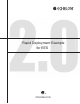Owner's manual
Rapid Deployment Example for EES iii
Table of Contents
Preface .................................................................................................... iv
Purpose ........................................................................................................... v
Audience.......................................................................................................... v
Hardware Requirements.................................................................................. v
i.LON SmartServer Documentation................................................................. v
Content ........................................................................................................... vi
For More Information and Technical Support................................................. vi
Using the Help Files................................................................................. vi
Viewing the ReadMe Documents.............................................................vii
Using Technical Support.........................................................................viii
1 Using the Rapid Deployment Example............................................ 1
Introduction...................................................................................................... 2
Using the Demonstration Network................................................................... 2
Ordering the Devices ................................................................................ 4
Assembling and Wiring the Devices ......................................................... 5
Installing Echelon Enterprise Services 2.0 Software ................................ 6
Importing the i.LON Template................................................................... 7
Deploying the i.LON Template................................................................ 10
Monitoring and Controlling the Demonstration Network ......................... 14
Opening the Deployment Example Web Interface ........................... 15
Using the Overview Web Pages....................................................... 15
Using the Zone Lighting Web Pages................................................ 17
Using the Zone HVAC Web Pages ..................................................17
Using the Power Web Pages............................................................ 19
Using the Logs Web Pages.............................................................. 20
Using the Graphs Web Pages.......................................................... 22