User's Manual
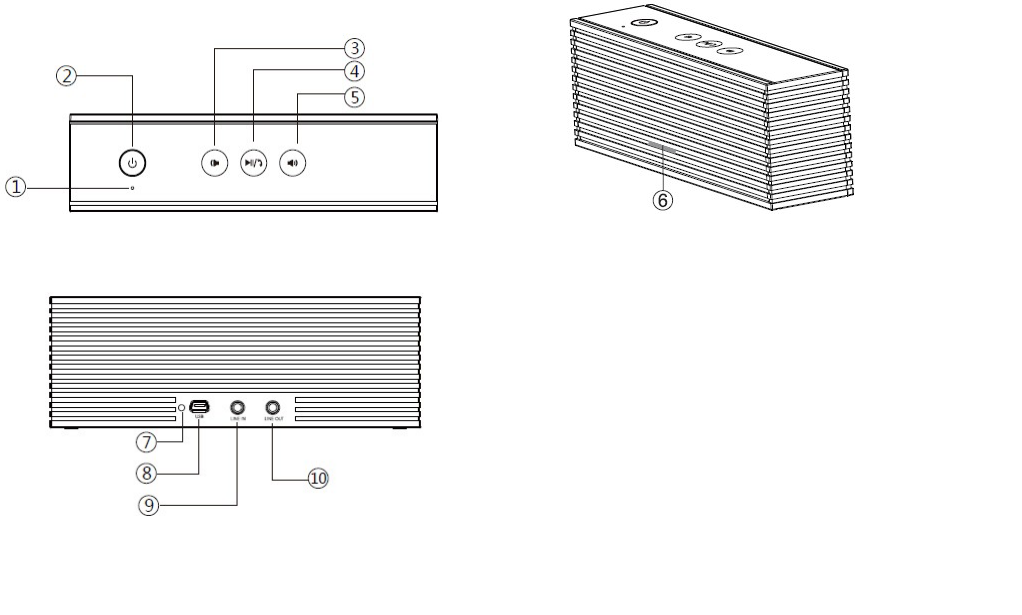
2/5
Easily
connects with mobile phones, computers, tablets, iPods or any other Bluetooth device
Wireless working range is up to 8 meters, no cords, no hassle
z Calling and Conference on the Go
With a powerful, built-in microphone, it can frees you to share clean-sounding conference calls or personal calling anywhere--in the
office, car, at home, alone, or with a group
z User-friendly
Touch control,easy to use
Built-in rechargeable battery, up to 6 hours of continuous play
z Crafted outlook and function design
Boxy shape and unique fence design with classical and fashion combined
LINE IN, almost work with any player
LINE OUT, turn the speaker into a Bluetooth receiver to work with more powerful music play system
Sleep mode to save the battery for long time play
Part Names
Main unit
Basic Operation
z Power on/power off
1. Power on the unit: Press the ON/OFF button to turn on the unit, the Bluetooth indicator lights up at once
2. Power off the unit: Press the ON/OFF button again to turn off the unit, the Bluetooth indicator goes out in the meanwhile.
z Connection
1. Work with phone
• Power on the unit, and coming with a short Bluetooth hint sound form the unit, the Bluetooth function is on, the Bluetooth
indicator lights up at the same time, these show the unit is enter pairing mode.
• Turn on the Bluetooth function in your phone, and search the Bluetooth device, then, your phone will find the device named
“BiJELA HT1053”, click and with a short Bluetooth hint sound come from the unit, that remind you it has been paired
successfully.
2. Work with tablet PC
1. Microphone
2. ON/OFF Button
3. Volume -
4. Multi-function button (play/pause button & answer key)
5. Volume +
6. Bluetooth indicator
7. Charging indicator
8. USB charging port
9. Line in
10. Line out





