Operating Guide
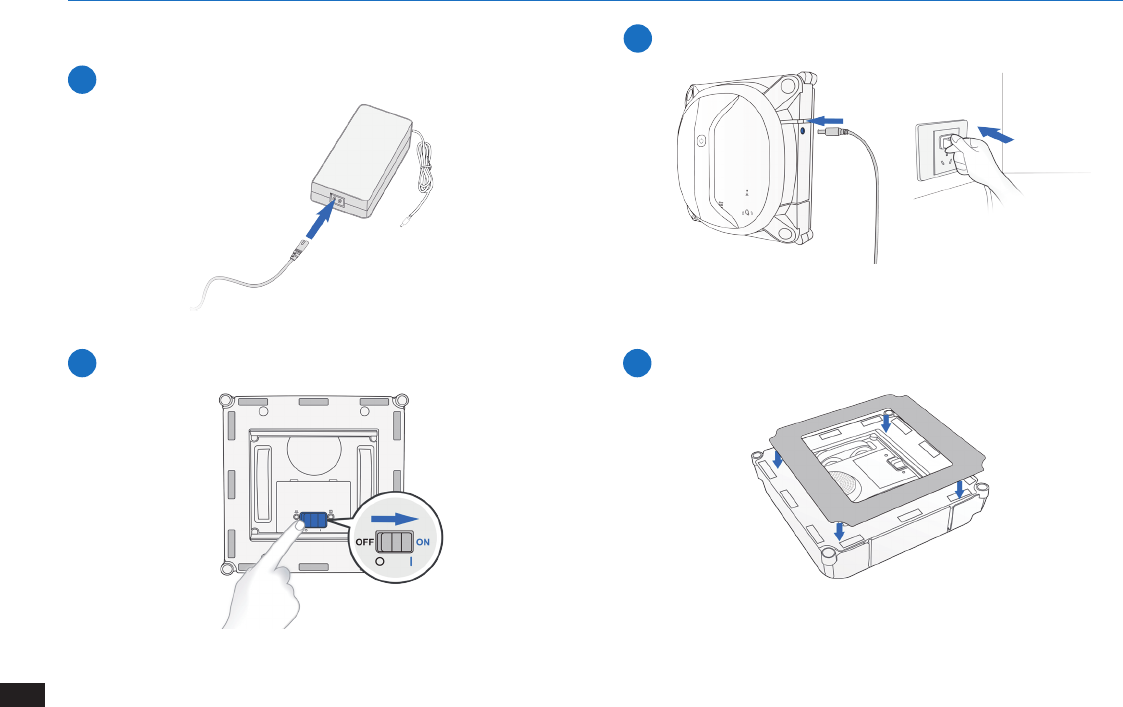
12
EN
2
Power ON
3. Operating and Programming
Note: Keep objects away from WINBOT’s Fan to avoid blockage.
3
Charge WINBOT
Note: When WINBOT is charging, the Status Indicator Light ashes
BLUE. When WINBOT is fully charged, WINBOT glows a continuous
BLUE and then goes out.
3.2 Using WINBOT
4
Attach the Cleaning Pad
1
Assemble Power Adapter
Note: Make sure the white side of the Cleaning Pad attaches to the Velcro.
Make sure the Cleaning Pad does not cover the Squeegee or Edge
Detection Sensors. The Cleaning Pad is not completely square and if
attached improperly, covers part of the Squeegees.










