Operating Guide
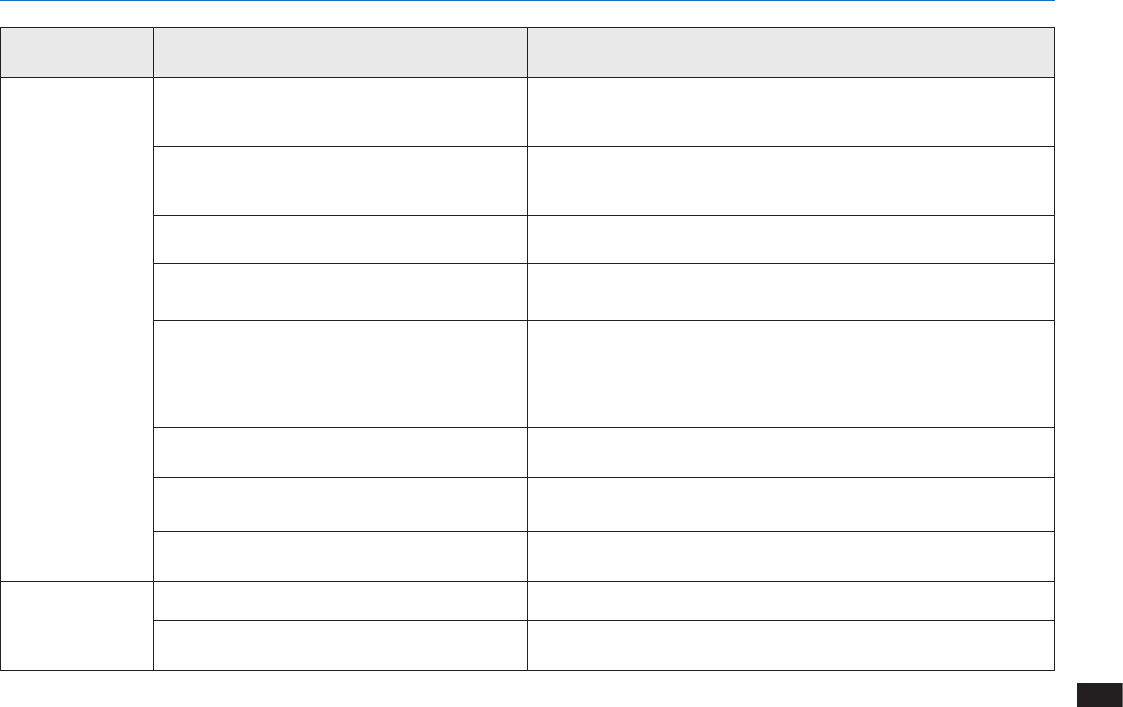
23
EN
5. Status Indicator Light and Sounds
Indicator Description
WINBOT
WINBOT Status Indicator Light ashes BLUE
1. WINBOT is charging.
2. WINBOT has been paired with Safety Pod already and ready to be
placed on the glass.
WINBOT Status Indicator Light glows a
continuous BLUE
1. WINBOT has successfully adhered itself to the glass and is ready to
clean.
2. The Safety Pod is in preparation.
WINBOT Status Indicator Light ashes RED The robot’s battery is low. Charge WINBOT as described in Section 3.2.
WINBOT Status Indicator Light glows a
continuous RED
Please refer to Section 6, Troubleshooting, for details.
Safety Pod Status Indicator Light ashes GREEN
The Safety Pod is not prepared to be pressed onto the glass:
1.The Safety Pod Jack is not inserted into WINBOT.
2.The Safety Pod is not paired with WINBOT.
3.The Safety Pod is not attached to the glass safely and rmly.
4.The Safety Pod is pairing with WINBOT.
Safety Pod Status Indicator Light glows a
continuous GREEN
The Safety Pod is working normally. WINBOT can start working.
Safety Pod Status Indicator Light ashes RED
The Safety Pod’s battery is low. Replace the battery as described in
Section 3.2.
Safety Pod Status Indicator Light glows a
continuous RED
Please refer to Section 6, Troubleshooting, for details.
Safety Pod
Battery Indicator glows a continuous GREEN The Safety Pod’s battery is sufcient.
Battery Indicator ashes RED
The Safety Pod’s battery is low. Please replace the battery as described
in Section 3.2.










