Operating Guide
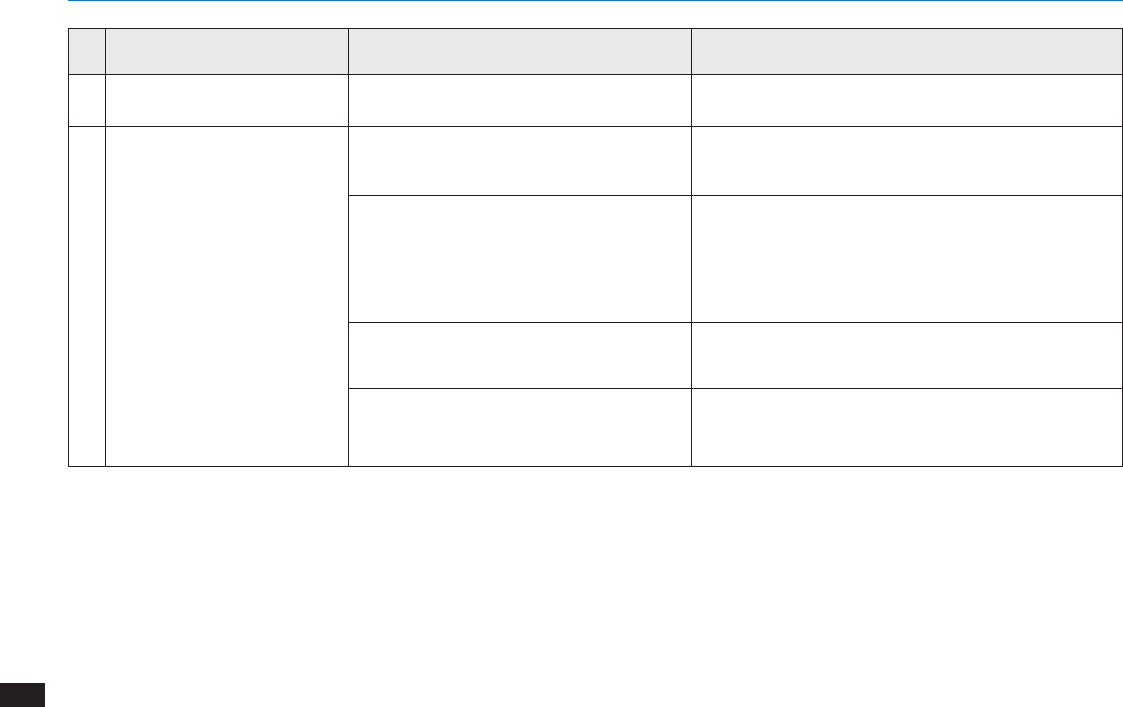
24
EN
6. Troubleshooting
No. Malfunction Possible Causes Solutions
1 The robot’s fan does not work Safety Pod malfunction
Check the Safety Pod Status Indicator Light on the
WINBOT, and refer to Section 5 for details.
2 Remote Control does not work
When WINBOT is cleaning, only the START/
PAUSE Button works on the Remote Control.
Pause WINBOT by pressing the START/PAUSE button on
the robot or Remote Control. Other buttons on the Remote
Control will function when WINBOT is paused.
The Remote Control is not paired with
WINBOT.
(WINBOT arrives from the factory paired with
its Remote Control. If the Remote Control
becomes un-paired or is replaced, it can be
re-paired.)
Power ON WINBOT. Press and hold START/PAUSE
Button on WINBOT and Pairing button on the Remote
Control at the same time. Pairing is complete when
START/PAUSE Button blinks RED and BLUE and beeps.
WINBOT Status Indicator Light glows a
continuous RED.
Press and hold RESET on the Remote Control to initialize
WINBOT and then the Remote Control functions.
The batteries are not installed in the Remote
Control or need to be changed.
Install or replace the batteries in the Remote Control.










