Operating Guide
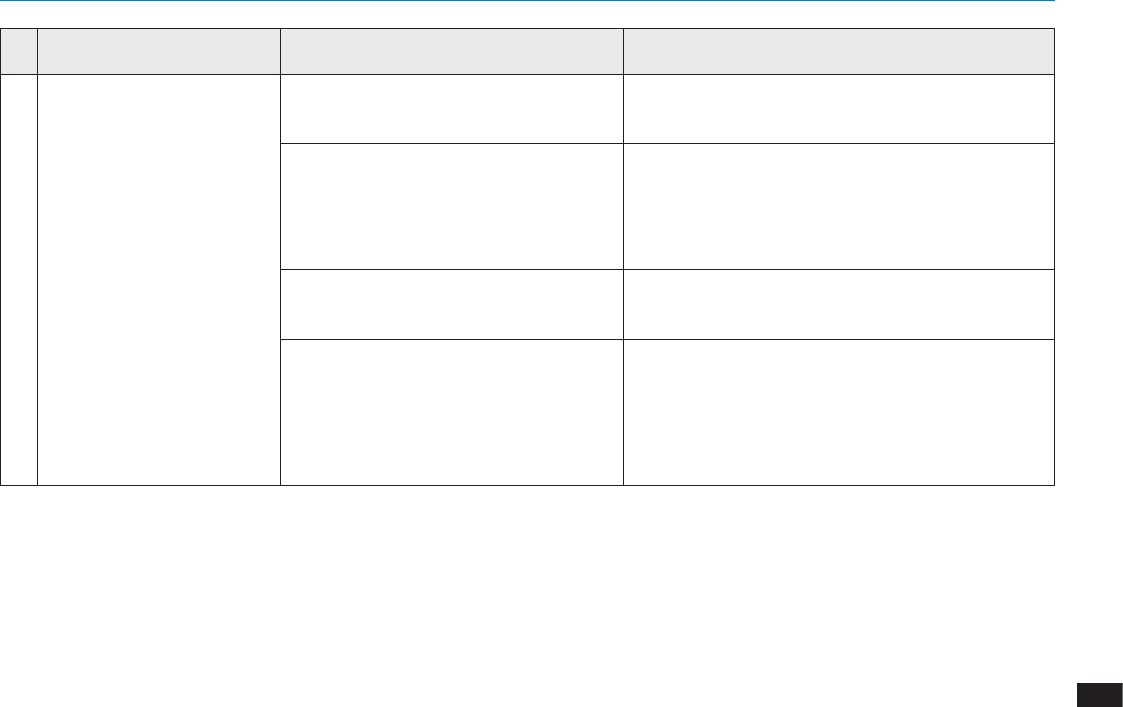
25
EN
6. Troubleshooting
No. Malfunction Possible Causes Solutions
3
WINBOT Status Indicator Light
ashes BLUE after the product
is placed on the glass.
The Cleaning Pad is attached incorrectly and
is covering the fan or the Edge Detection
Sensors.
Remove the Cleaning Pad and re-attach it making sure it
is placed exactly within its Velcro area and does not cover
the fan or the Edge Detection Sensors.
Edge Detection Sensor malfunction.
A. Remove the Cleaning Pad and re-attach it making sure
it will not cover or affect the Edge Detection Sensors.
B. Clean the Edge Detection Sensors as described in
section 4.
C. If the problem persists, please contact Customer
Service.
Fan malfunction.
A. Clean the Fan as described in section 4.
B. If the problem persists, please contact Customer
Service.
Glass is too dirty for WINBOT to adhere
properly.
Clean a small area on the glass before using and placing
WINBOT there, or clean the window by hand rst and use
WINBOT for regular cleaning after that.
* WINBOT is intended to be used for maintenance
cleaning on common windows. The product is not
designed to replace heavy-duty or windows with heavy
dust for the rst time.










