User's Manual
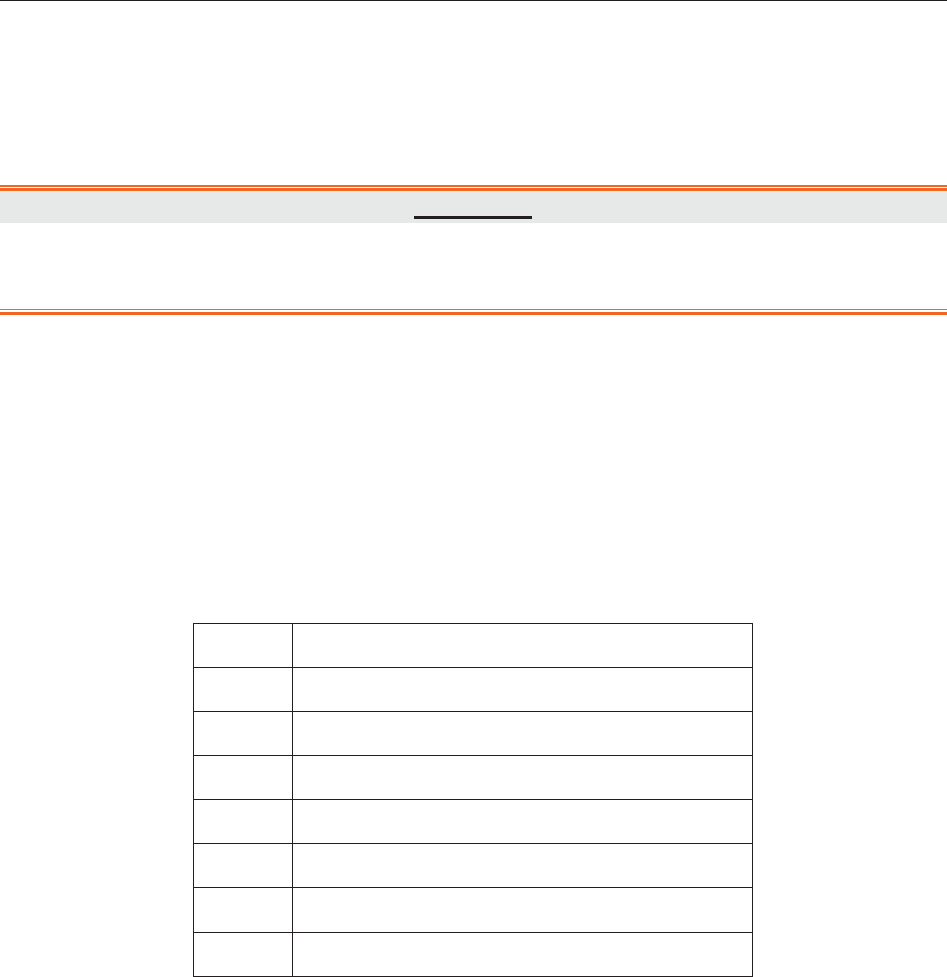
Patient Monitor User Manual Monitoring IBP
- 99 -
4. Position the transducer so that it is at the same level with the patient’s heart, approximately
mid-axillary line.
5. For the label name selection, please refer to Selecting a Pressure for Monitoring.
6. To zero the transducer, please refer to Zeroing the Pressure Transducer.
WARNING
If there are air bubbles in the pressure line or the transducer, you should flush the system
with the solution to be infused.
15.4 Selecting a Pressure for Monitoring
Tell the monitor which pressure you want to monitor by selecting its pressure label. The label is a
unique identifier for each type of pressure. When you choose a label, the monitor uses that label’s
stored settings, for example color, wave scale and alarm settings. The label also determines which
algorithm is used to process the pressure signal, so an incorrect label can lead to incorrect
pressure values. To select the label, please refer to the following table:
Label Description
ART Arterial blood pressure
PA Pulmonary artery pressure
CVP Central venous pressure
ICP Intracranial pressure
LAP Left atrial pressure
RAP Right atrial pressure
P1-P2 Alternative non-specific pressure labels
15.5 Zeroing the Pressure Transducer
To avoid inaccurate pressure readings, the monitor requires a valid zero. Zero the transducer in
accordance with your hospital policy (at least once per day). You must perform a zero:
z When you use a new transducer or tubing
z Every time you reconnect the transducer cable to the monitor;
z If you think the monitor’s pressure readings are not correct.
When using a pressure module, the zero information is stored in the module.










