User's Manual
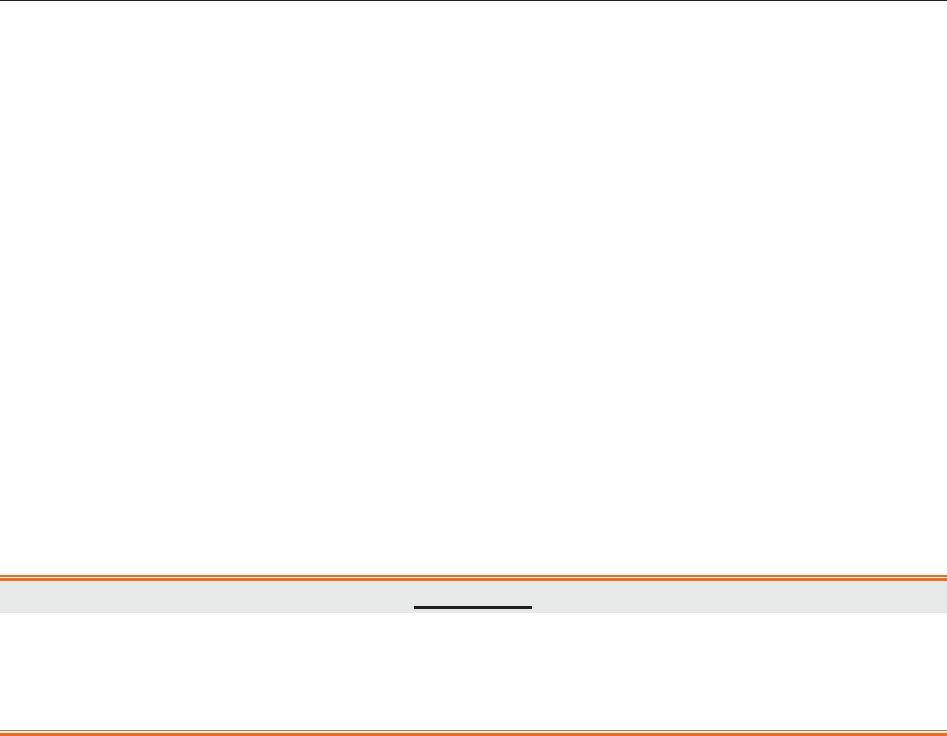
Patient Monitor User Manual Monitoring CO
2
- 109 -
16.6 Changing CO
2
Alarms
This refers to CO
2
specific alarms. See the Alarms section for general alarm information. To
change the alarm, please refer to the following steps:
1. Select the CO
2
Setup menu;
2. Select EtCO
2
Alarm Setup, FiCO
2
Alarm Setup or AwRR Alarm Setup to adjust the
alarm limit. About how to adjust the alarm limit, please refer to section Setting alarm limits.
16.7 Changing the Apnea Alarm Delay
This determines the time limit after which the monitor gives an alarm if the patient stops
breathing.
1. Select the CO
2
Setup menu to open it;
2. Select Apnea Alm from the menu;
3. Choose the apnea alarm time from the pop-up list.
WARNING
Safety and effectiveness of the respiration measurement method in the detection of
apnea, particularly the apnea of prematurity and apnea of infancy, has not been
established.










