User's Manual
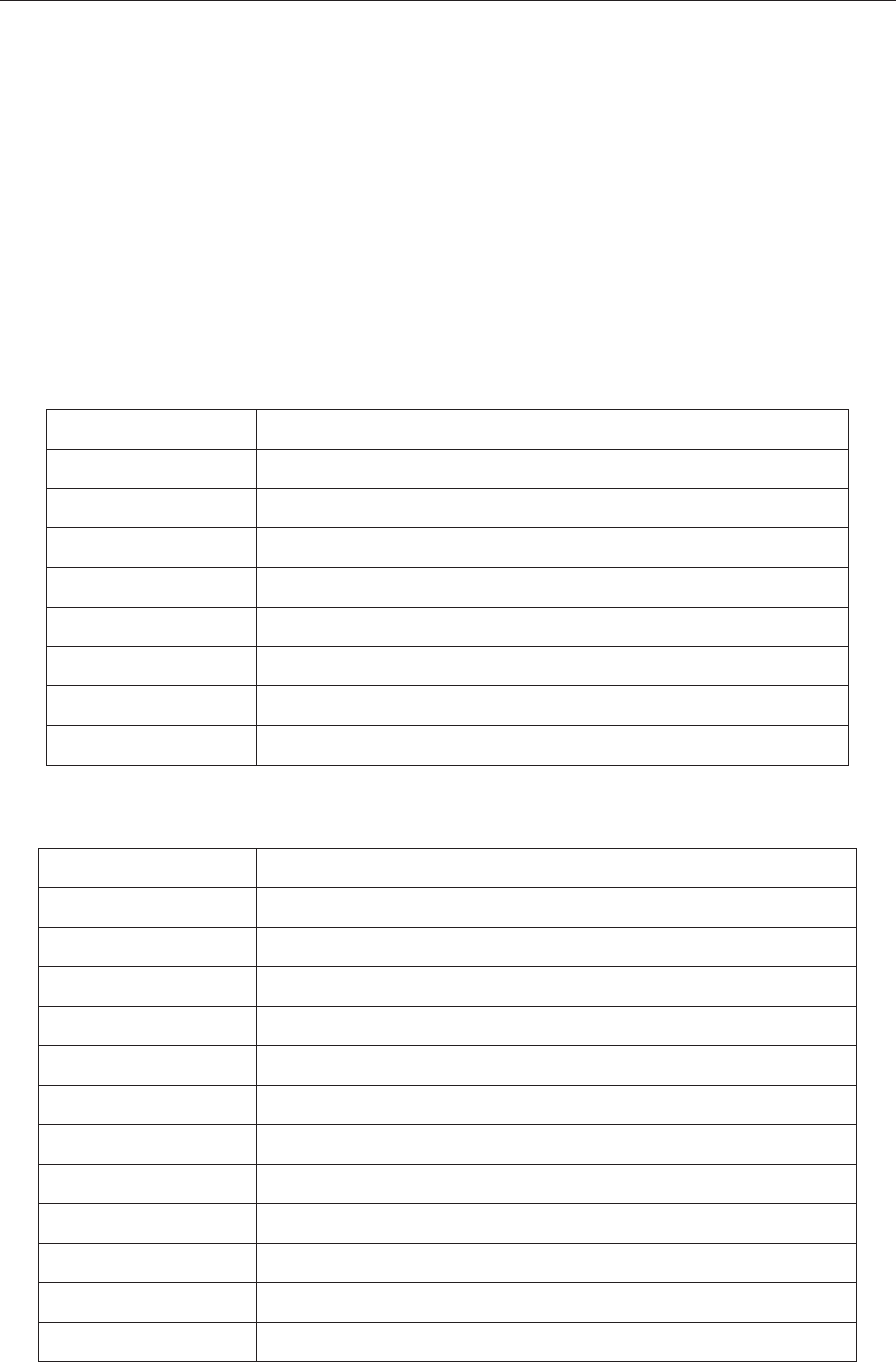
Patient Monitor User Manual Calculation and Titration Table
- 136 -
21.3 Hemodynamic Calculation
21.3.1 Calculation Procedure
1. The hemodynamic calculation interface is displayed by selecting Menu > Common
Function
> Hemodynamic.
2. The user must input parameter value manually on this interface.
3. Select
Calculate to output parameter value.
4. Select
Confirm or Cancel to exit this menu.
21.3.2 Input Parameters
Abbreviation English Full Name/Description
PAWP Pulmonary artery wedge pressure
CVP Central venous pressure
HR Heart rate
AP MAP Mean Artery Pressure
LV_D Left Ventricular Diameter
PA MAP Pulmonary artery mean pressure
HT Height
WT Weight
21.3.3 Output Parameters
Abbreviation English Full Name/Description
BSA Body surface area
SV Stroke volume
SVI Stroke volume index
SVR Systemic vascular resistance
SVRI Systemic vascular resistance index
PVR Pulmonary vascular resistance
PVRI Pulmonary vascular resistance index
LCW Left cardiac work
LCWI Left cardiac work index
RCW Right cardiac work
RCWI Right cardiac work index
LVSW Left ventricular stroke work










