User's Manual
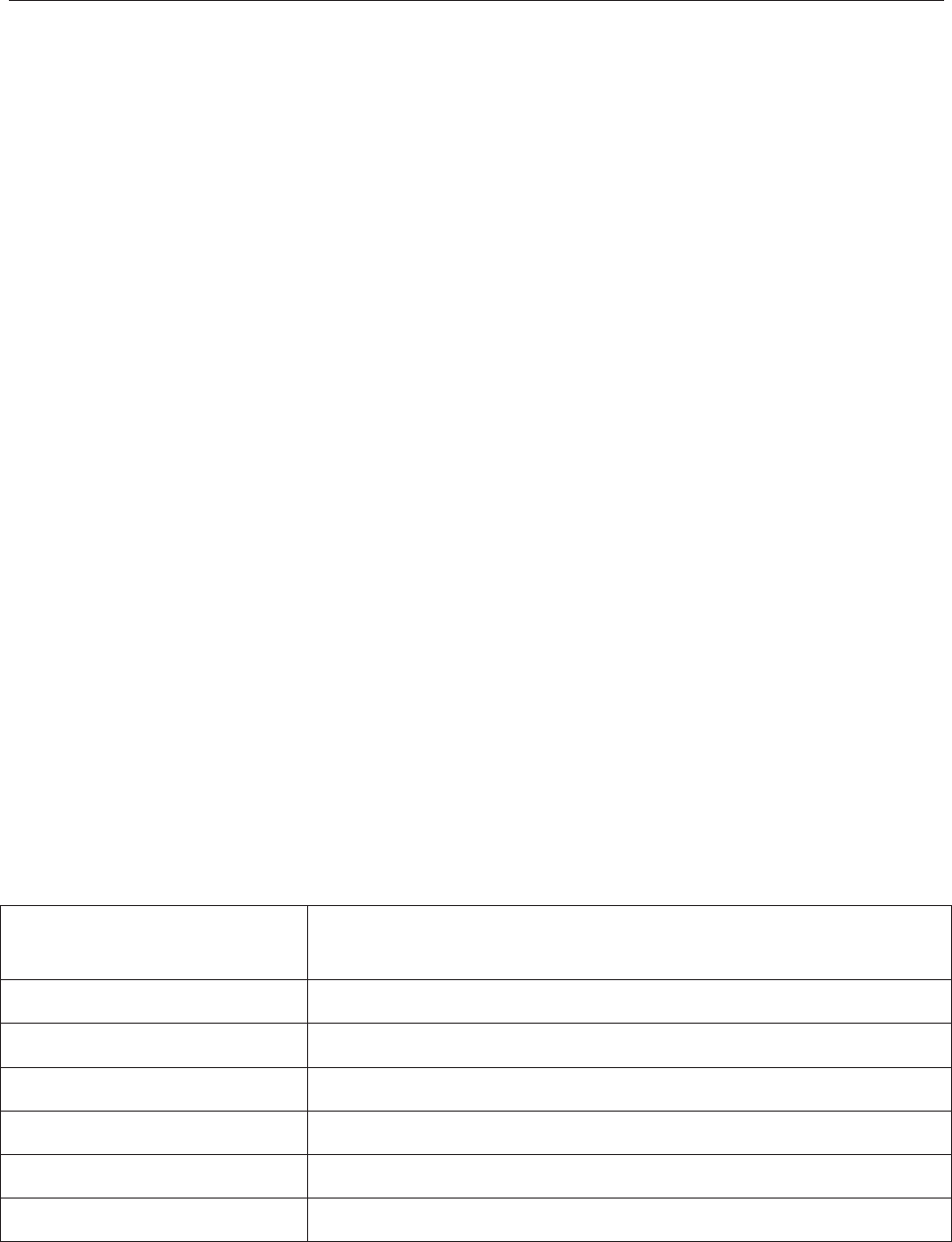
Patient Monitor User Manual Other Functions
- 143 -
Chapter 23 Other Functions
23.1 Nurse Call
The monitor provides dedicated nurse call port which is connected to nurse call system through
the nurse call cable to perform the nurse call function. You should activate the function following
the steps below:
1. Select
Maintenance > User Maintain, input the password ABC;
2. Select
Other Setups> Aux Output;
3. Choose
On in the Nurse Call list.
23.2 Analog Output and Defibrillator Synchronization
The monitor provides analog output signals to accessory equipment. Also, if a defibrillator is
connected to the monitor, a defibrillator synchronization pulse can be output. You should activate
the function following the steps below:
4. Select
Maintenance > User Maintain, input the password ABC;
5. Select
Other Setups> Aux Output;
6. Choose
Analog Output or Defibrillation in the Aux Output list.
23.3 Storing Data in a Removable Device
23.3.1 Data Stored in the Removable Device
A single piece of patient data maximally contains the following information:
Patient information MRN, name, date of birth, date of admission, gender, type,
height, weight, blood type, pace, doctor, bed No., department
Trend graph and trend table a maximum of 10 days
NIBP measurement review 1200 sets
Alarm review 60 sets
Arrhythmia event 60 sets
12-lead diagnosis review 50 sets
Waveforms 48 hours










