User's Manual
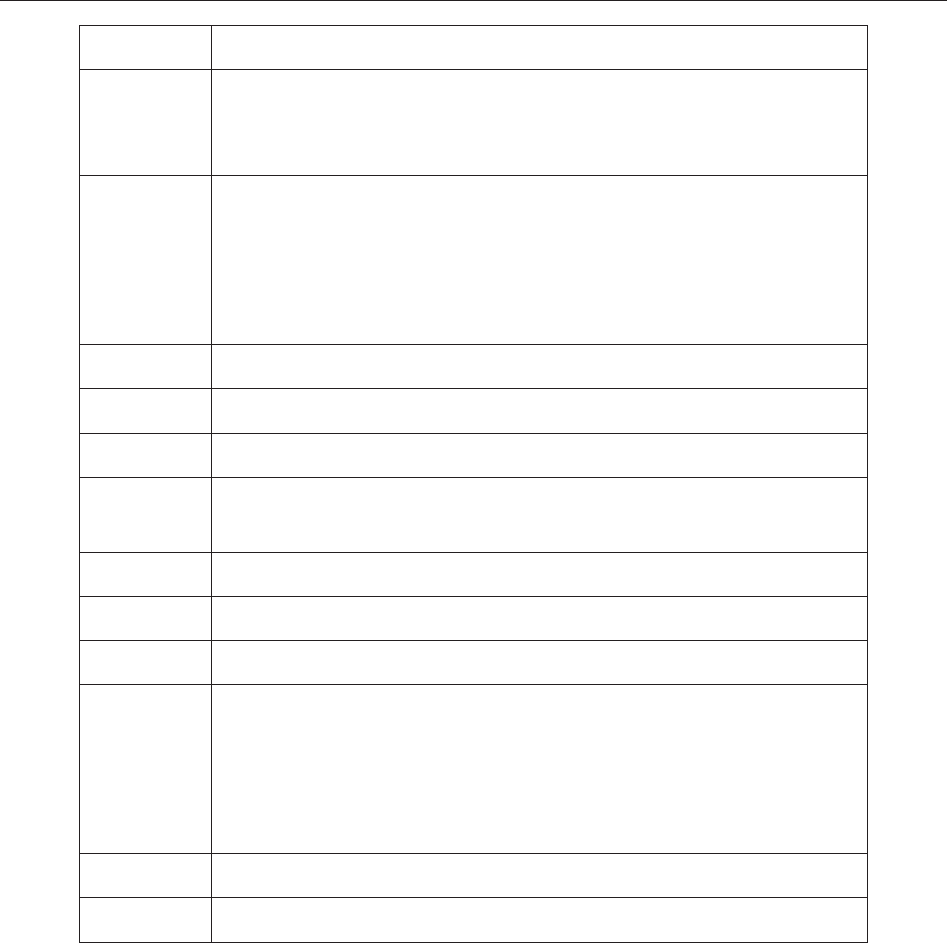
Patient Monitor User Manual Basic Operation
- 17 -
1 SD Card
2 Nurse call port, this port is connected to the call system. When
there is an alarm, the monitor outputs nurse call signal to notify
the nurse.
3 Defibrillator synchronization / analog output. When the user
selects Analog Output, the monitor outputs the waveform
through the auxiliary output port. When the user selects
Defibrillation, the monitor outputs the defibrillator
synchronization signal through the auxiliary output port.
4 VGA output
5 USB interface, this port is used to connect the USB device.
6 RS232 interface
7 Network interface, this port is used to connect to the central
monitoring system through the standard network wire.
8 Anti-theft lock interface
9 Heat emission hole
10 Security lock, used to prevent the power supply cord from falling.
11 Equipotential grounding terminal, if the monitor or other
processing unit are used in internal examinations on the heart,
ensure that the room incorporates an equipotential grounding
system to which the monitor and other processing unit have
separate connection.
12 Speaker
13 Fan










