User's Manual
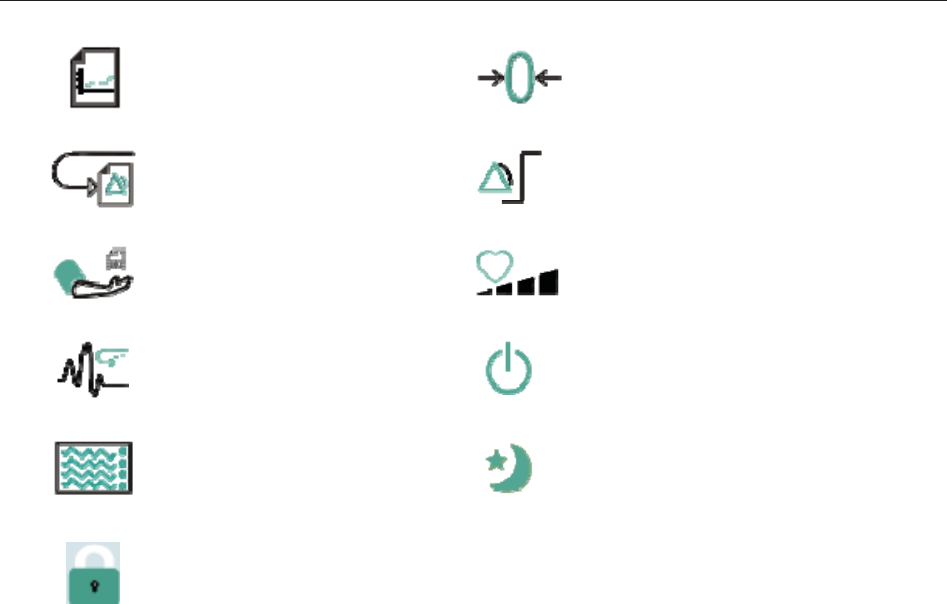
Patient Monitor User Manual Basic Operation
- 23 -
Review the trend table
Zero the IBP sensor
Review the alarm event
Alarm setup
Access the NIBP review
Change the beat volume
Access the ARR review
Enter standby mode
Switch to the trend screen
Enter night mode
Select this item by the trim knob to enable the touch screen operation
3.2.1.3 Hardkeys
A hardkey is a physical key on a monitoring device, such as the recording key on the front panel.
3.2.1.4 Pop-up keys
Pop-up keys are task-related graphical keys that appear automatically on the screen when
required. For example, the confirmation pop-up key appears only when you need to confirm a
change.
3.3 Operating Mode
3.3.1 Demo Mode
To change the operating mode into the demo mode, please refer to the following procedure:
Select Menu > Common Function, then choose Demo Mode from the popup interface and input
password 3045.
After entering Demo Mode, the monitor will perform the followings:
z Storing no data of new patient.
z Pausing to give all types of alarm.
z Pausing to transmit patient data to CMS and other network devices.
z Pausing to store the currently recorded data, and clearing the memory used to store
recording and printing data.










