User's Manual
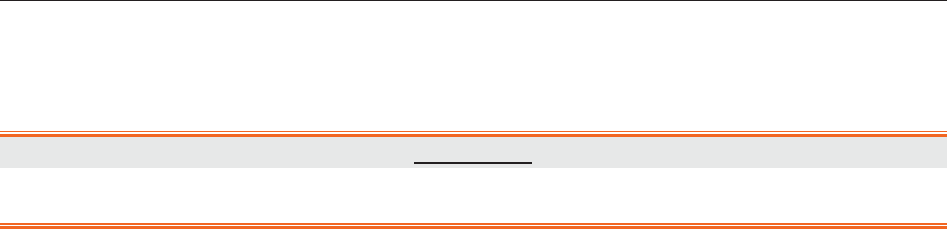
Patient Monitor User Manual Basic Operation
- 25 -
3.4.2 Changing Date and Time
To change the date and time, please refer to Section Setting Date and Time.
WARNING
Change to date and time will influence the storage of trend data.
3.5 Adjusting Volume
3.5.1 Adjusting Key Volume
The key volume is the volume you hear when you select any field on the monitor screen or when
you turn the knob. To adjust the key volume, please:
1. Select the Key Volume key on the screen directly or.
2. Select Menu > System Setup > Key Volume, then select the appropriate setting for the key
volume: Five is the loudest and Zero is the quietest.
3.5.2 Adjusting Alarm Volume
To change the alarm volume, please
1. Press the Alarm Volume key on the screen directly or.
2. Select Menu > Alarm Setup > Alarm Volume, and select the desired setting from the
popup interface. For detailed information, please refer to Section Controlling Alarm Volume.
3.5.3 Adjusting Beat Volume
To change the beat volume, please press the Beat Volume key on the screen directly or refer to
Section Setting Beat Volume.
3.6 Checking Your Monitor Version
To check the monitor version, please select Menu > Common Function > About to check the
monitor software revision.
3.7 Networked Monitoring
Your monitor can be connected to the wired network. If the monitor is networked, a network
symbol is displayed on the screen.










