User's Manual
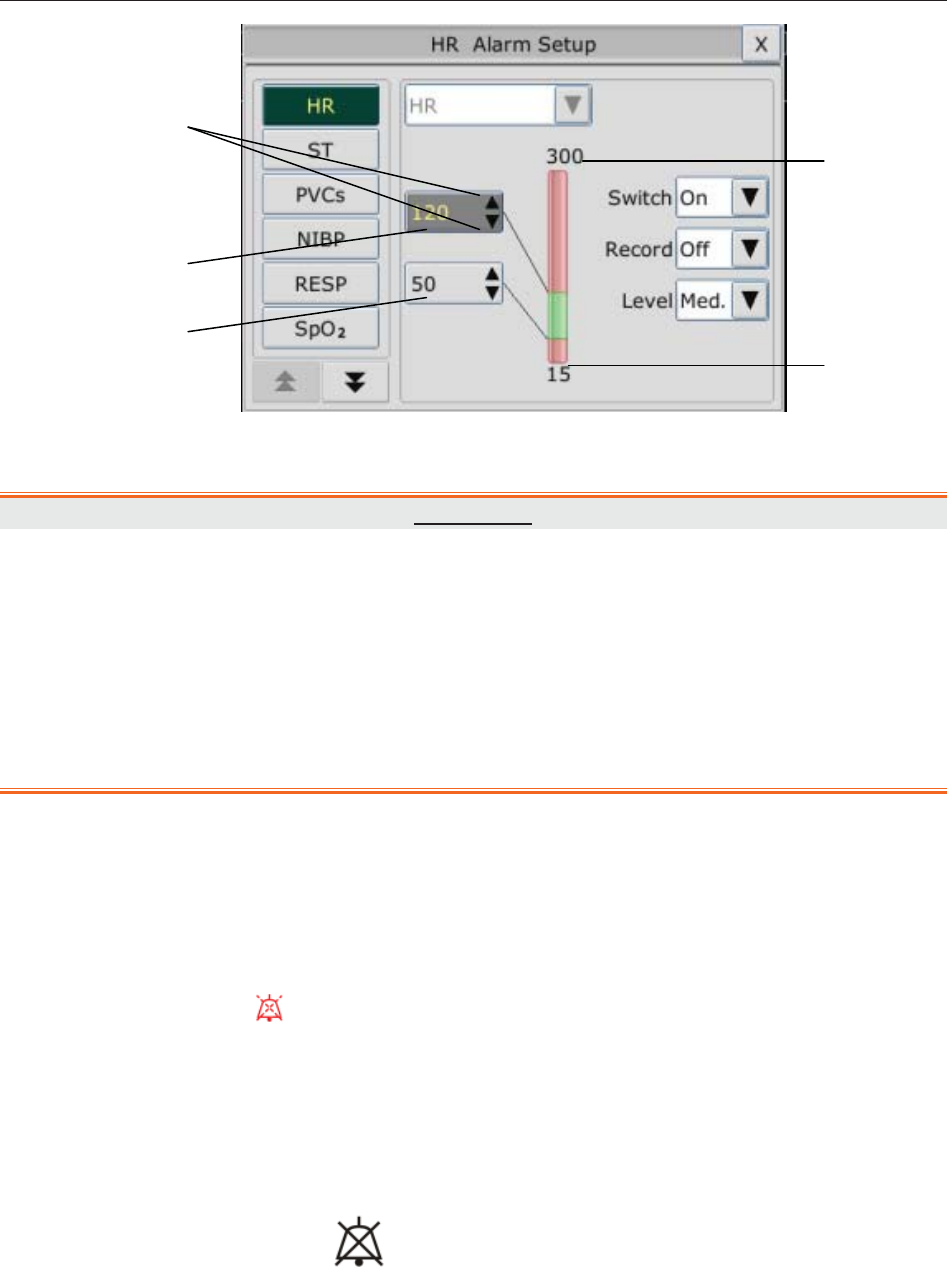
Patient Monitor User Manual Alarms
- 30 -
WARNING
1 When the alarm is set to OFF, the monitor won’t give an alarm prompt even if an
alarm occurs. In order to avoid endangering the patient’s life, the user should use this
function cautiously.
2 Prior to monitoring, make sure that the alarm limit settings are appropriate for your
patient.
3 Setting alarm limits to extreme values may cause the alarm system to become
ineffective.
4.3.2 Temporary Alarm Mute
The monitor will give an audible alarm when there is an alarm during the audio alarm pause and
the alarm indicator and screen flash indicating there is an alarm. The top of monitor displays the
following:
1. Alarm pause symbol
2. The remaining pause time is displayed in text and the word background is red.
The user can set the audio alarm pause to 60 s, 120 s, or 180 s based on the requirement.
4.3.3 Alarm Mute
To mute the alarm, please select Menu > Maintenance > User Maintain > Alarm Setup, and
set Mute to On, then press the
key on the front panel for more than three seconds or
press the Silence shortcut key on the screen directly.
And alarm reminder tone DO is heard every three minutes.
Setting value of
high alarm limit
High
Alarm Limit
Low
Alarm Limit
Upper arrow or
lower arrow to
increase or
decrease the
alarm limit
Setting value of
low alarm limit










