User's Manual
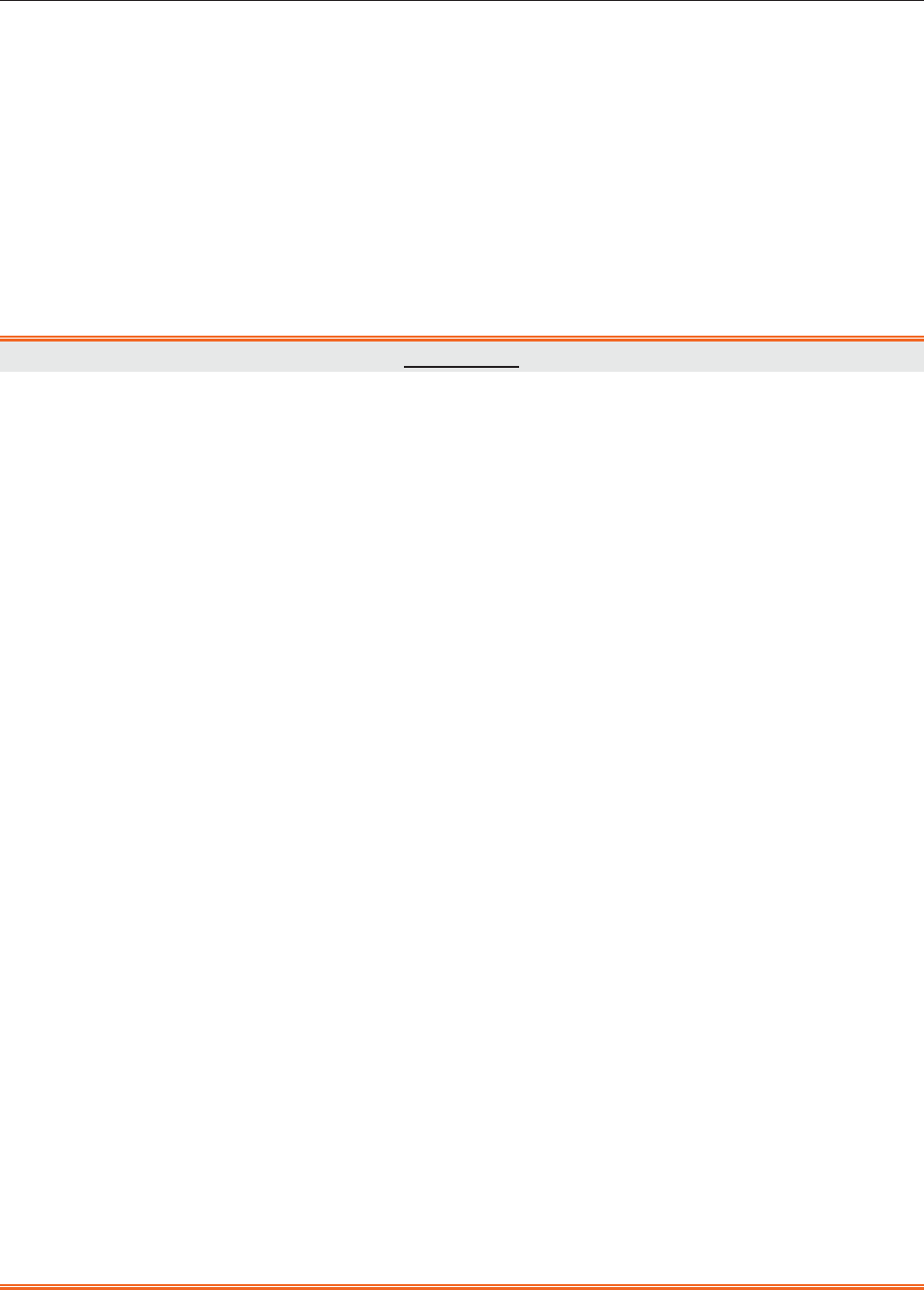
Patient Monitor User Manual Monitoring ECG
- 63 -
Chapter 8 Monitoring ECG
8.1 Overview
The electrocardiogram (ECG) measures the electrical activity of the heart and displays it on the
monitor as a waveform and a numeric. This chapter also tells you about arrhythmia monitoring
and ST monitoring.
8.2 ECG Safety Information
WARNING
1 Do not come into contact with the patient, table, or the monitor during defibrillation.
2 Only use the ECG leads supplied by the manufacturer when using the monitor for
ECG monitoring.
3 When connecting the cables and electrodes, make sure no conductive part is in
contact with the ground. Verify that all ECG electrodes, including neutral electrodes,
are securely attached to the patient but not the conductive part or ground.
4 Check every day whether there is skin irritation resulted from the ECG electrodes. If
yes, replace electrodes every 24 hours or change their sites.
5 Place the electrode carefully and ensure a good contact.
6 Check if the lead connection is correct before monitoring. If you unplug the ECG cable
from the socket, the screen will display the error message “ECG LEAD OFF” and the
audible alarm is activated.
7 When using the monitor with the defibrillator or other high-frequency equipment,
please use defibrillator-proof ECG lead to avoid burn.
8 In order to avoid being burnt, please keep the electrodes far away from the radio knife
while using electrosurgical equipment.
9 When using Electrosurgery (ES) equipment, do not place an electrode near the
grounding plate of the Electrosurgery device: otherwise there will be a great deal of
interference with the ECG signal.
10 For patients with pacemakers, the pacing impulse analysis function must be switched
ON. Otherwise, the pacing impulse may be counted as normal QRS complex, which
results in failure of ECG LOST error detection.
11 The electrodes should be made of the same metal materials.
12 ECG cables can be damaged when connected to a patient during defibrillation. Check
cables for functionality before using them again.










