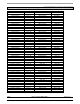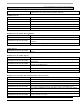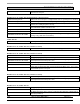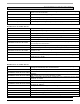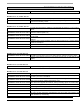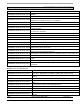ECS4120 series V1.2.2.30 firmware release note
ENGINEERING RELEASE NOTES
1/2010 Subject to Change Without Notice Page: 3 of 25
HARDWARE COMPATIBILITY:
ES4528BH2-HPoE-EC
BOOTPROM COMPATIBILITY:
ALL
INSTALLATION AND CONFIGURATION NOTES:
In general, the ECS4120 series Switch will be shipped to you pre-configured with this version of firmware. If you
would like to upgrade an existing ECS4120 series Switch, please follow the TFTP download instructions that are
included with your firmware image upgrade kit.
To download new firmware form a TFTP server, enter the IP address of the TFTP server, select “opcode” as the
file type, then enter the source and destination file names. To start the new firmware, enter the “reload” command
or reboot the system.
CLI commands:
Console#
copy tftp file
TFTP server IP address:
192.168.1.23
Choose file type:
1. config: 2. opcode: :
2
Source file name:
opcode.bix
Destination file name:
opcode.bix
\Write to flash programming.
Programming flash started.
Success.
Console#reload
FIRMWARE CHANGES AND ENHANCEMENTS:
The following Known Issues have been fixed in this release of firmware.
Runtime V1.2.2.30
ECS4120EC-18
rollback VNPT enhance for standalone branch(rollback 4 EPR change
ES4528BH2-HPoE-0815-EC-00948 /ES4528BH2-HPoE-0815-EC-00949/
ECS4120EC-1/ECS4120EC-4)
ECS4120EC-8
ECS4120-28F/28F-I diag led test error
Runtime V1.2.2.29
ECS4120EC-1
Add command to modify interface type for information option tr101 format.
ECS4120EC-2
ERPS blocking port will forward PVST packets when enable dot1q-tunnel globally
ECS4120EC-4
PPPoE Snooping add interface-type and vendor tag keep function
Runtime V1.2.2.28
ES4528BH2-HPoE-0815-EC-00966
ACL:cannot bind acl on the egress port
ES4528BH2-HPoE-0815-EC-00950
DHCP snooping not bind when same MAC, different VLAN get different IP