User's Manual
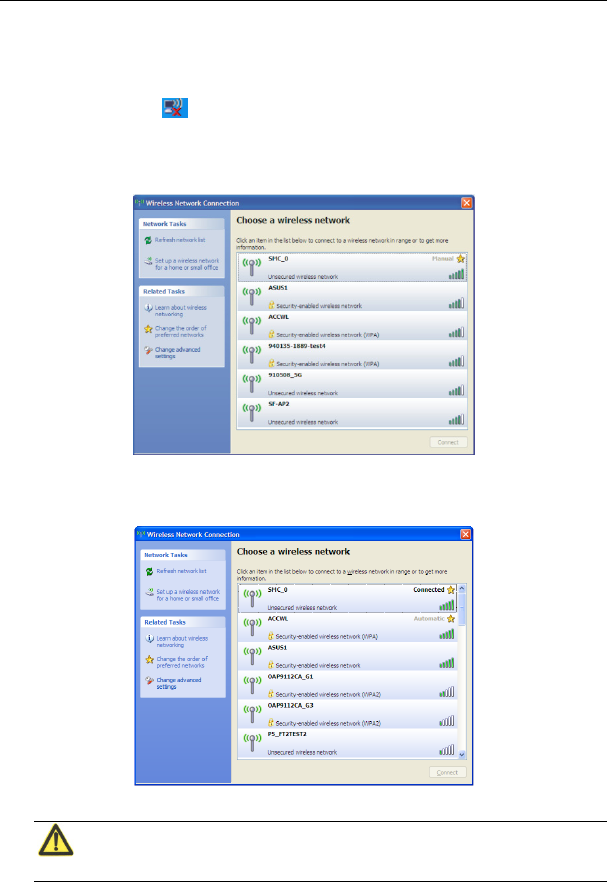
SMCWEB-N2 Wireless N Universal Repeater User Manual
- 27 -
5.2 Configuring Wireless Configuration
The following takes Windows XP as an example. Do as follows to connect the
wireless network adapter of your PC to SMCWEB-N2:
Step 1 Click the
icon displayed at the right bottom corner of the desktop
(Note: Ensure that your PC is installed with a wireless network adapter).
Step 2 In the Wireless Network Connection page, double-click the desired
wireless network.
Step 3 Your computer successfully connects to the wireless network when
Connected is displayed on the right upper corner.
Note:
The default SSID of SMCWEB-N2 is SMC_0.










