User's Manual
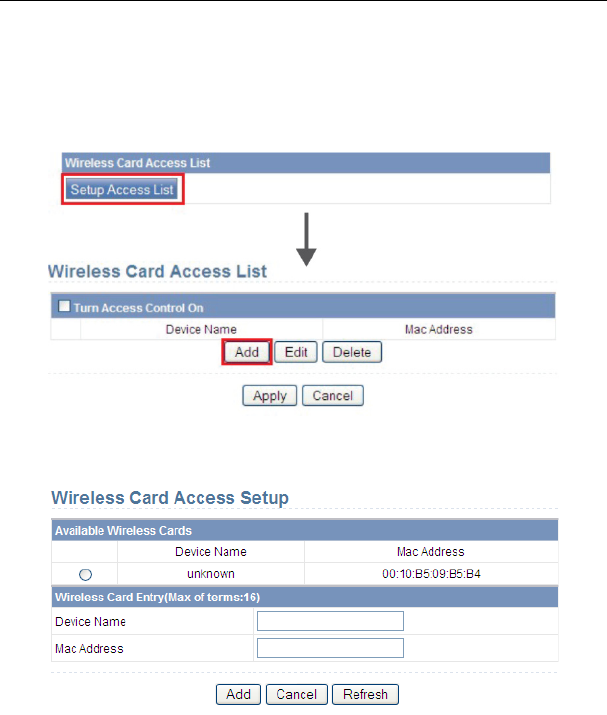
SMCWEB-N2 Wireless N Universal Repeater User Manual
- 52 -
The MAC address is a network device’s unique 12-character physical address,
containing the hexadecimal characters 0–9, a–f, or A–F only. The MAC address is
in the format of XX:XX:XX:XX:XX:XX.
To restrict wireless access by MAC address:
Step 1 Click Setup Access List button in the Wireless Advanced Settings
page to display the Wireless Card Access List page.
Step 2 Click Add to add a wireless device to the wireless access control list.
The Wireless Card Access Setup page is displayed.
Step 3 If the computer you want appears in the Available Wireless Cards list,
you can select the radio button of that computer to obtain its MAC
address. Otherwise, you can manually enter a name and MAC address
of the computer to be authorized. Generally, the MAC address is labeled
on the bottom of the wireless device.
Step 4 Click Add to add this wireless device to the wireless card access list.
The page jumps to the list page.










