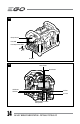Use and Care Manual
56-VOLT NEXUS POWER STATION - PST3040/ PST3040-FC18
Low-power Indicator
Illuminates when the available battery charge is 10% or less of the rated total battery
charge during discharging. No available time will be displayed on the LCD screen and
the power station will stop discharging when all batteries are fully discharged.
Warning Indicator
Illuminates when a problem occurs and the power station cannot work properly.
Battery Indicator Area
Each indicator includes three aspects:
The upper and lower polygonal areas indicate the status of the associated battery;
The circled power indicator in segments indicates the remaining battery charge;
The battery number indicates the battery position.
Over-heat Icon
Illuminates when the Nexus is overheated. The system will shut down.
WIFI Icon
Illuminates when the Nexus is connected to a WIFI Network.
Bluetooth Icon
Illuminates when the Nexus is connected to cell phone via Bluetooth.
USB/AC Icon
Illuminates to indicate that the USB/AC port has been turned on.
Countdown Timer
This timer indicates the remaining time of charging or discharging process. When the
Nexus stops working or is in low power condition, no timer will be displayed.