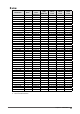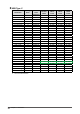User's Manual
Table Of Contents
14
Chapter 1
Introduction
●
macOS
1. Select "System Preferences" from the Apple menu.
2. When the "System Preferences" panel is displayed, click "Displays".
3. If there are multiple monitors including the notebook PC screen connected to the computer, open
the "Arrangement" tab and conrm that "Mirror displays" is not selected. If it is selected, clear it.
4. Select the "Display" tab, and conrm that "Default for display" of "Resolution" is selected. If it is not
selected, select it. This sets the correct resolution. Close the "System Preferences" menu. If there
are multiple monitors including the notebook PC screen connected to the computer, change the
settings for each monitor by using "Display".
5. To select a different resolution, select "Scaled", select a resolution from the resolution list (displayed
in list or icon format), and close the panel.