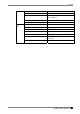User`s manual
English
4. Click [Download].
The following message is displayed when you successfully download the software.
Click [OK] and restart the 630L.
NOTE
• Failing to download results in program's returning to the "Software Update"
dialog box.
* In case of returning to the "Software Update" dialog box, confirm such as
network settings and redo the [Settings] before clicking [Download].
* In case of retry dialog box is displayed, confirm connection or network
settings by following the message, and click [Retry]. If the setting still fails,
click [Cancel] to automatically restore the original software and restart the
unit. The unit restarts and resets the update settings. Set the "Software
Update" settings once again and download the software from the FTP
Server. Do not turn off the unit when this dialog box is displayed until all the
process is completed. The 630L will not restart correctly.
6. USING THE TERMINAL PROPERTIES
101
101