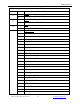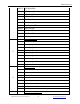Specifications
DLED Par Zoom™
©Elation Professional, Los Angeles Ca. 20 www.ElationLighting.com
MAST
(SO-M)
Sound-controlled Run as
Master
VALU
D–XX D-00
(DXXX)
Display the DMX 512
value of each channel
FLIP
ON/OFF
Reverse display
DISP
D ON
ON/OFF
Shut off LED display
MIC
M-XX
Mic sensitivity
FAIL
OFF/HOLD/
AUTO/SOUN
No DMX Status
REST
Reset
DFSE
ON/OFF
Restore factory settings
1
SET
VER
V-1.0~V-9.9
Software version
2
MANL
<CH01>
~<CH08>
01 XX(00~FFH)
08 XX(00~FFH)
Test function of each
channel
LIFE
0000~9999(hours)
Fixture running time
3
TIME
CLFE
ON/OFF
Clear fixture time *code is
“838”
STEP
S–01 ~S–48
Steps of Program Run
REC.
RE.XX
Auto Save Scene
C–01~C–08
0 1
XX(00~FFH)
0 8
XX(00~FFH)
Edit the channels of each
scene
FADE
XXX
Adjust fade time
4
EDIT
SC01
~ SC48
CEDT
ON/OFF
Edit program via controller
Default settings shaded.
Remarks:
1) If the fixture does not receive a DMX signal the menu display will flash
repeatedly.
2) TIME: Adjust the hold time for each scene in built-in chase programs.
3) FADE: Adjust the fade time between each scene in the built-in programs.
9.1 “MODE” - Function Mode:
9.1.1 <ADDR> - DMX address setting – This function is used to set or adjust the
fixture’s starting DMX address. Every device controlled by DMX has to have a unique
starting address. The addressing feature is what allows DMX to function properly. The
DMX address of a fixture is what allows it to communicate with a controller properly. The
DMX addressing also allows the fixture to ignore any DMX information coming from the