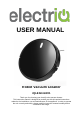Instruction Manual
4
• Do not use in an environment where there is a risk of fire or explosion.
• Do not use to clean printer toner spilled on the floor as this could
cause fire.
• Before using the robot cleaner, remove any fragile objects from the
floor e.g. glasses, bottles, candles, lamps. Also removes any sharp
metals, needles, nails, sharp glass pieces or any other objects that
could block or damage the robot.
• Do not place any object on the top of the robotic cleaner.
• Do not leave any fragile objects on the side of the tables, cabinets etc
where the robot could bump into and cause them to fall.
• Before operating the robot, ensure that there are no obstructions
which could cause the robot to become trapped or jammed.
Unit Safety Protection and Performance Tips
• Make sure unit is assembled correctly before use.
• Charge for 24 hours before operating for the first time. If not using the
robot for a long time please fully charge and remove the battery.
• Always use the battery charger provided.
• Clean the robot and brushes regularly. Empty and vacuum the dust
container.
• If the robot become entangled, remove brushes, clean the debris and
reassemble.
FEATURES OF YOUR ROBOT VACUUM CLEANER
• Four smart cleaning modes designed to suit your different cleaning needs. They
can be controlled by the remote control and through the app.
• Great cleaning efficiency and power saving.
• Charging base both recharges the vacuum’s battery and unloads the robot’s
dust box into its own larger dust box for ease of emptying.
• User-friendly design – Press the Control Button to start cleaning, follow the
Voice Prompt to get the robot working for you.
• Pre-filter can simply be rinsed under the tap.