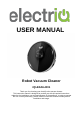Instruction Manual
10
During cleaning the robot monitors its own charge level and returns to the charging
station when required. You can also put the robot into recharging mode by pressing the
button on the remote control or on the app.
Please note:
• Do not operate the charging station in areas with strong reflections such as direct
sunlight or mirrors. If this is unavoidable please cover the reflective surfaces up to
7cm from the bottom.
• Please fully charge the robot before first use. Charging time is approximately 6
hours.
• For electrical safety and to prevent leaking to the floor, do not charge the robot
with the water tank fitted.
• During charging do not press any button other than
WATER TANK
1. To add water, open the filler cap
and pour in.
2. Attach mop. Close filler cap and fit
the mop.
3. Attach the water tank assembly.
4. Start mopping the floor.
Note:
• Do not use mopping function on carpets.
• After using the mopping function discard any unused water from the tank.
• The saturation level of the mop can be increased and decreased using the button
…… on the remote control or in the app.