Manual
Front panel Diagram 2
In center of the front panel the logo will be lit when power is on.
Replacing a blown main fuseDiagram 3
The main fuse is located in a small drawer inside the AC inlet of the unit.
If, for some reason, the fuse is blown, turn the unit off and remove the AC cord from the AC
inlet.
Open the drawer with a small screwdriver and remove the blown fuse.
The spare fuse is located inside a holder beside the main fuse.
1. Remove the spare fuse gently by drawing it out of its holder.
2. Insert the spare fuse as the active fuse.
3. Push the drawer gently back to closed position.
4. Re-insert the AC cord and turn the unit on.
Never replace the fuse with other values than indicated on the unit!
Input configurations Diagram 4
XLR input: 1 = ground 2 = positive 3 = negative
Output configurations Diagram 4
Speaker: Red = positive Black or White = negative
Please notice:
Both outputs are hot.
Do not under any circumstances short these to ground or chassis.
GBUSA
3
nemo.pdf 4 10/28/2009 8:11:38 AM