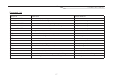User manual
20
TROUBLESHOOTING
Causes and solutions
ERROR REMEDY/CAUSE
Unit will not respond to a text message and will not
execute commands despite all indication lights lighting as
they should. (2 green lights)
• Check that the SIM card is active and works using a standard mobile phone.
Text command executed by ControlBox24/7 but I receive
no text message confi rmation
• Check that the SIM card can send a text message from a standard mobile phone.
• Check that the GSM signal strength is suffi cient (Above 4)
• Check that STEL command is set correctly.
• Check country code setting. (NACO)
GSM indicator light on constantly. • The indicator will normally be on for up to 30 seconds during start-up of
ControlBox24/7.
• No/poor GSM signal.
GSM indicator fl ashing slowly. • Error on SIM card or GSM unit. Test SIM card in standard mobile phone.
Battery indicator light gone out • The backup battery is either switched off or disconnected, check that the battery
switch is in the ON position.
Battery indicator light fl ashing slowly • The unit has lost external power and the rechargeable backup battery is running
out. Check that the external power supply is working and is connected.
Power indicator light is off • The unit has lost external power. Check that the adapter is working and is
connected.