User Manual
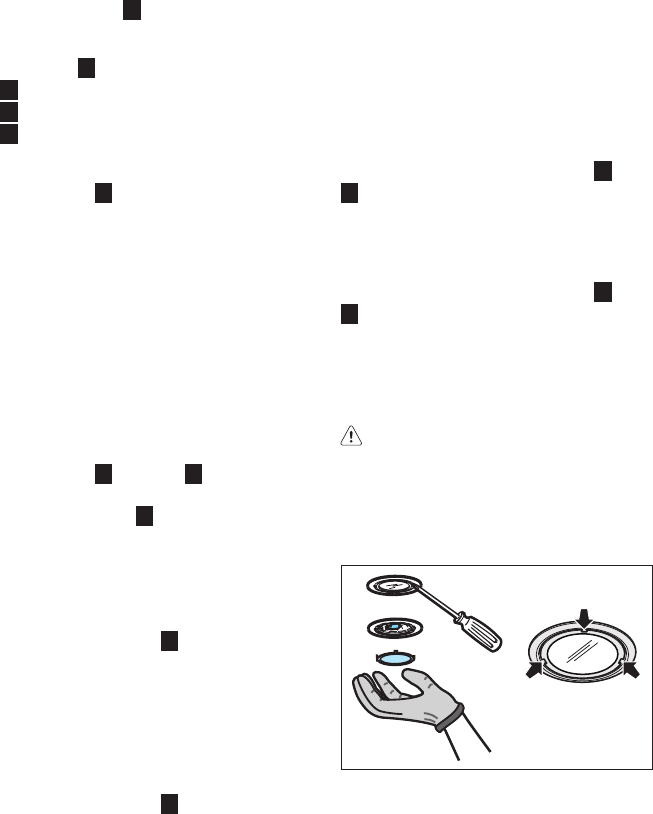
www.electrolux.com
6
Speed 3: the number “3” appears on
the display
High-speed: the number “4” appears
(fl ashing) on the display
The high-speed function is regulated by
a timer. The standard time setting is 5’,
at the end of which the hood adjusts to
speed 2.
Press button
2 to deactivate this
function before the set time expires;
the hood will adjust to speed 1. Press
button 1 to turn the hood off.
3 Lights ON/OFF button
4 Speed timer button
5 Display
Speed timer button
Press button 4 to activate the speed timer;
the hood turns off once the set time expires.
The timer functions in the following way:
• Speed 1 - 20 minutes (the number “1”
and a small fl ashing LED light appear
on the display)
• Speed 2 - 15 minutes (the number “2”
and a small fl ashing LED light appear
on the display)
• Speed 3 - 10 minutes (the number “3”
and a small fl ashing LED light appear
on the display)
• High-speed - 5 minutes (the number
“4” and a small fl ashing LED light
appear on the display)
Press button 1 or button 4 to turn the
hood off while the speed timer is in function;
by pressing button 2 , the hood returns to
the set speed.
Grease fi lter indicator
After 80 hours of operation, the number “1”
starts fl ashing on the display.
Press and hold button 1 for 3" to reset the
indicator.
Carry out maintenance on the grease fi lter
according to the indications of this manual.
Charcoal fi lter indicator
After 320 hours of operation, the number
“2” starts fl ashing on the display.
Press and hold button 1 for 3" to reset the
indicator.
Carry out maintenance on the charcoal fi lter
according to the indications of this manual.
When both fi lter signals appear
simultaneously, numbers “1” and “2” will
alternately fl ash on the display.
Reset the indicator by performing the
above-mentioned procedure twice.
The fi rst operation resets the grease fi lter
indicator, while the second operation resets
the charcoal fi lter indicator.
The charcoal fi lter indicator is not active in
the standard mode.
If the hood is used in the recirculation
mode, the charcoal fi lter indicator must be
activated.
Perform the following steps to activate
the charcoal fi lter indicator:
Turn the hood off and keep buttons
2 and
3 pressed for 3”.
The numbers “1” and “2” will fl ash for 2”
once the function has been activated.
Charcoal fi lter indicator deactivation:
Turn the hood off and keep buttons 2 and
3 pressed for 3”.
The number “1” will fl ash for 2” to indicate
that the function has been deactivated.
6. LIGHTING
Disconnect the hood from the electricity.
Warning! Prior to touching the light
bulbs ensure they are cooled down.
Replace with a new 12 Volt, 20 Watt
(Maximum) halogen light made for a G-4
base SUITABLE FOR USE IN OPEN
LUMINAIRES. Follow package directions
and do not touch new light with bare hands.










