User manual
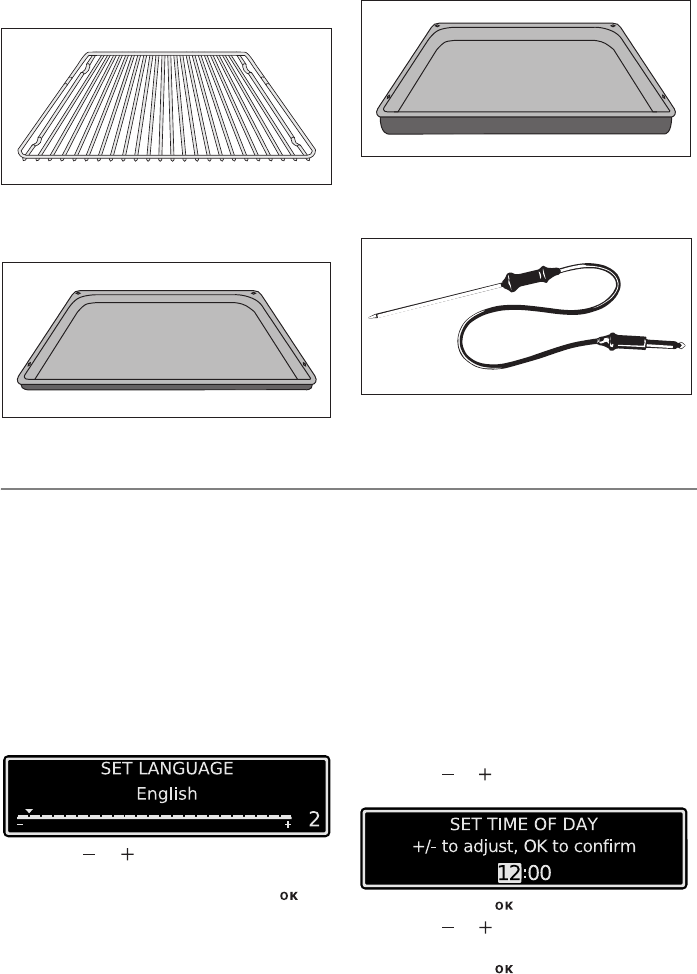
8 electrolux
Oven accessories
Oven shelf
For cookware, cake tins, roasts and grilled
foods.
Baking tray
For cakes and biscuits.
Roasting Pan
For baking and roasting or as a pan for col-
lecting fat.
Meat probe
For determining exactly how far joints of
meat are cooked.
Before Using for the first time
3 If you would like to change one of these
base settings at a later date, please refer
to the Basic Settings section.
Setting the language
1. When the appliance has been connect-
ed to the electrical supply, the following
is shown in the display.
– the company logo
– the version of the software and the peri-
od of operation
– the message ”Set language”
2. Using or , select the desired lan-
guage.
3. Confirm selected language with .
From now on the texts in the display ap-
pear in the language set.
Setting contrast and brightness
3 After you have set the language, the
messages “Set contrast” and “Set
brightness” are displayed.
The contrast and the brightness are set
according to the language set (see sec-
tion “Setting language”)
Setting the clock
After you have set the contrast and the
brightness, the message ”Set Time of Day”
is displayed.
4. Using or set the hour of the current
time.
5. Confirm with .
6. Using or set the minutes of the cur-
rent time.
7. Confirm with .
The appliance is now ready to use.










