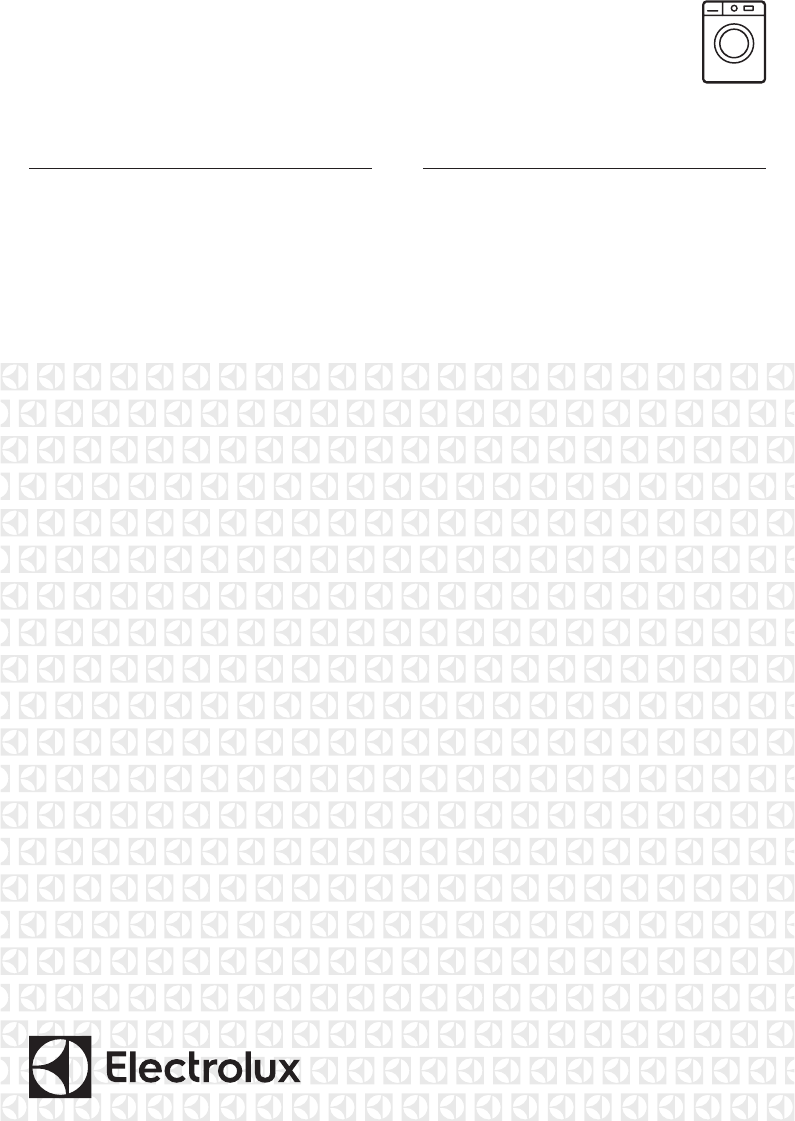EWF 1408 WDL2 EN Washing Machine User Manual
www.electrolux.com CONTENTS 1. SAFETY INFORMATION....................................................................................3 2. SAFETY INSTRUCTIONS..................................................................................4 3. PRODUCT DESCRIPTION................................................................................ 6 4. CONTROL PANEL............................................................................................. 7 5. PROGRAMMES ....................................
ENGLISH 1. 3 SAFETY INFORMATION Before the installation and use of the appliance, carefully read the supplied instructions. The manufacturer is not responsible for any injuries or damages that are the result of incorrect installation or usage. Always keep the instructions in a safe and accessible location for future reference. 1.
www.electrolux.com • • • • • • The appliance must be connected to the water mains using the new supplied hose sets, or other new hose sets supplied by the Authorised Service Centre. Old hose sets must not be reused. If the mains power supply cable is damaged, it must be replaced by the manufacturer, its Authorised Service Centre or similarly qualified persons to avoid an electrical hazard. Before any maintenance operation, deactivate the appliance and disconnect the mains plug from the socket.
ENGLISH • • • access to the mains plug after the installation. Do not touch the mains cable or the mains plug with wet hands. Do not pull the mains cable to disconnect the appliance. Always pull the mains plug. This appliance complies with the E.E.C. Directives. 2.3 Water connection • • • • • Do not cause damage to the water hoses. Before connection to new pipes, pipes not used for a long time, where repair work has been carried out or new devices fitted (water meters, etc.
www.electrolux.com 3. PRODUCT DESCRIPTION 3.1 Appliance overview 1 2 3 4 5 1 2 3 4 5 6 7 8 Worktop Detergent dispenser Control panel Door handle Internal light Rating plate Drain pump filter Feet for levelling the appliance 6 7 8 3.2 How to activate the child safety device To close the door, turn the device anticlockwise until the groove is vertical. This device prevents children or pets from being closed in the drum. 3.
ENGLISH 7 4. CONTROL PANEL 4.1 Control panel description 1 2 3 4 5 6 7 Cottons Synthetics Wool/ Handwash Steam Temp.
www.electrolux.com The display shows these indicators when the door is open. C. : Eco Info indicator. D. : Time Manager indicator. E. The time area: : The programme duration. : The delay start. : Programme is completed. and other messages that help you to operate with the appliance. J. : Door locked indicator. You cannot open the appliance door when the indicator is on. You can open the door only when the indicator goes off. K. The spin area: • : Spin speed indicator. : No Spin indicator. F.
ENGLISH Programme Temperature range Maximum load Maximum spin speed Programme description (Type of load and soil level) Steam Press again and again this touchpad until you set the desired programme: Steam programmes3) Steam can be used for dried, washed or worn once laundry. These programmes can reduce creases and odours and make your laundry softer. Do not use any detergent. If necessary, remove stains by washing or using localized stain removal. Steam programmes do not perform any hygienic cycle.
www.electrolux.com Programme Temperature range Maximum load Maximum spin speed Programme description (Type of load and soil level) Spin/Drain5) 10 kg 1400 rpm To spin the laundry and to drain the water in the drum. All fabrics, except woollens and delicate fabrics. 1) Standard programmes for the Energy Label consumption values. According to regu‐ lation 1061/2010, these programmes are respectively the «Standard 60°C cotton pro‐ gramme» and the «Standard 40°C cotton programme».
ENGLISH 5.2 Woolmark Apparel Care Blue 11 Company for the washing of wool garments labelled as «hand wash» provided that the garments are washed according to the instructions issued by the manufacturer of this washing machine. Follow the garment care label for drying and other laundry instructions. M1144 In UK, Eire, Hong Kong and India the Woolmark symbol is a certification trademark. The wool wash cycle of this machine has been approved by The Woolmark 6.
www.electrolux.com Programmes Load (kg) Wool/Handwash 30°C 2) Energy consump‐ tion (kWh) 2 Water con‐ Approxi‐ sumption mate pro‐ (litre) gramme duration (minutes) Remaining moisture (%)1) 0,50 59 60 30 10 1,13 58 249 52 5 0,76 48 167 52 5 0,52 48 151 52 Standard cotton programmes Standard 60°C cotton Standard 60°C cotton Standard 40°C cotton 1) At the end of spin phase. 2) Not available for some models. Off Mode (W) Left On Mode (W) 0.05 0.
ENGLISH • • • The display shows the indicator When you set a washing programme, the display shows the default duration. or to decrease or increase Press the programme duration. The Time Manager is available only with the programmes in the table. . To drain the water refer to ‘At the end of the programme’. 7.3 Prewash 2) With this option you can add a prewash phase to a washing programme. Use this option for heavy soil. When you set this option the programme duration increases.
www.electrolux.com The number of Eco Info stripes changes if you modify the duration of the washing programme (refer to Time Manager), the washing temperature and the laundry weight. To optimize the washing programme performance, the stripe number must increase: • If you increase the programme duration, the Eco Info stripes increases. The increasing the washing programme duration allows a constant performance that reduces the energy consumption.
ENGLISH 15 9. BEFORE FIRST USE 1. Connect the mains plug to the mains socket. 2. Open the water tap. 3. Put a small quantity of detergent in the compartment for washing phase. 4. Set and start a programme for cotton at the highest temperature without laundry. This removes all possible dirt from the drum and the tub. 3. Press 9.1 Language setting of the can put in the compartment detergent drawer. You can set the indication as ml to have more precision. The display has a default language.
www.electrolux.com • The related programme indicator comes on. • The display shows all information about washing programme. 2. If necessary, change the temperature, the spin speed, the cycle duration, or add available options. When you activate an option, the indicator of the set option comes on. dosage det 1” and “Set dosage det 2”, the display gives the alternative between two types of detergent. If you set something incorrect, the display shows that the selection is not possible. 10.
ENGLISH Always obey the instructions that you find on the packaging of the detergent products. Detergent compartment for prewash phase. Detergent compartment for washing phase. Compartment for liquid additives (fabric conditioner, starch). Flap for powder or liquid detergent. 10.7 Liquid or powder detergent A 1. 2. B 3. 4. • Position A for powder detergent (factory setting). • Position B for liquid detergent. When you use the liquid detergent: • Do not use gelatinous or thick liquid detergents.
www.electrolux.com 10.8 Starting a programme without the delay start Press the • • • . The indicator of the stops to flash and stays on. The display updates accordingly during the washing programme. The programme starts, the door locks, the display shows the indicator . flashes, the If the indicator door is locking.
ENGLISH 10.12 Opening the door • CAUTION! If the temperature and level of the water in the drum are too high and the drum still rotates, you cannot open the door. • . 1. Press The appliance drains the water and spins. 2. To make the appliance drain only, set . Open the appliance door when the programme or the delay start operates: 1. Press to pause the appliance. 2. Wait until the door lock indicator goes off. 3. Open the door. . If necessary, decrease the spin speed. 3.
www.electrolux.com 11. HINTS AND TIPS WARNING! Refer to Safety chapters. 11.3 Detergents and additives • 11.1 The laundry load • • • • • • • • • • • • Divide the laundry in: white, coloured, synthetics, delicates and wool. Obey the washing instructions that are on the laundry care labels. Do not wash white and coloured items together. Some coloured items can discolour with the first wash. We recommend that you wash them separately for the first times.
ENGLISH 21 Use the correct quantity of the water softener. Obey the instructions that you find on the packaging of the product. 12. CARE AND CLEANING 12.3 Maintenance wash WARNING! Refer to Safety chapters. With the low temperature programmes it is possible that some detergent stays in the drum. Perform a maintenance wash regularly. To do this: 12.1 External cleaning Clean the appliance with soap and warm water only. Fully dry all the surfaces.
www.electrolux.com 3. 4. 12.6 Cleaning the drain filter Do not clean the drain filter if the water in the appliance is hot. Regularly check the drain pump filter and make sure that it is clean. Repeat the steps 2 and 3 until the water stops flowing out. 1. 2. 2 180° 1 3. 4.
ENGLISH 5. 6. 7. 8. 1 2 2 1 Always keep a rag nearby to dry up any water spillage. 12.7 Cleaning the inlet hose and the valve filter 1. 2.
www.electrolux.com 3. 4. 45° 20° 12.8 Emergency drain Because of a malfunction, the appliance cannot drain the water. If this occurs, do steps (1) through (8) of 'Cleaning the drain filter'. If necessary, clean the pump. When you drain the water with the emergency drain procedure, you must activate the drain system again: 1. Put 2 litres of water in the main wash compartment of the detergent dispenser. 2. Start the programme to drain the water.
ENGLISH If the appliance is overloaded, remove some items from the drum and/or keep pressed the door and touch the Start/Pause button at the same time • until the indicator stops flashing (see the following picture). • • 25 Water safety alert - The anti-flood device is on. Disconnect the appliance. Close the water tap. Contact the Authorised Service Centre. Unstable mains supply - The mains supply is unstable. Wait until the mains supply is stable.
www.electrolux.com Problem Possible solution • • • • The appliance does not drain the water. • • • • • Set the spin option. Set the drain option if you set an option which ends with water in the drum. Make sure that the drain filter is not clogged. Clean the filter, if necessary. Refer to 'Care and cleaning'. Adjust manually the items in the tub and start the spin phase again. This problem may be caused by balance problems.
ENGLISH Problem 27 Possible solution • The washing results are • not satisfactory. • • Increase the detergent quantity or use a different deter‐ gent. Use special products to remove the stubborn stains be‐ fore you wash the laundry. Make sure that you set the correct temperature. Decrease the laundry load. You cannot set an op‐ tion. Make sure that you press only the wanted touch but‐ ton(s). • The drum is empty and • the display shows there is some weight in.
www.electrolux.com 5. Take out the laundry and then close the appliance door. 6. Close the filter flap. 15.
ENGLISH Washing performance (on scale from A to G, where A A higher and G - lower performance) Spin drying performance (on scale from A to G, where A better and G - worse) B Residual humidity % 52 Maximum spin speed rpm/min 1400 Wash load kg 10 Average annual energy1) kWh 189 Average annual water con‐ sumption litres 12290 Washing noise on normal 60° C cotton programme dB(A) re 1pW 51 Spinning noise on normal 60° C cotton programme dB(A) re 1pW 76 29 1) 1) Complies with EN60456.
www.electrolux.
ENGLISH 31
132899911-A-212017 www.electrolux.