User manual
Table Of Contents
- CONTENTS
- 1. SAFETY INFORMATION
- 2. SAFETY INSTRUCTIONS
- 3. PRODUCT DESCRIPTION
- 4. DAILY USE
- 5. HINTS AND TIPS
- 6. CARE AND CLEANING
- 7. TROUBLESHOOTING
- 8. INSTALLATION
- 9. TECHNICAL DATA
- 10. ENERGY EFFICIENCY
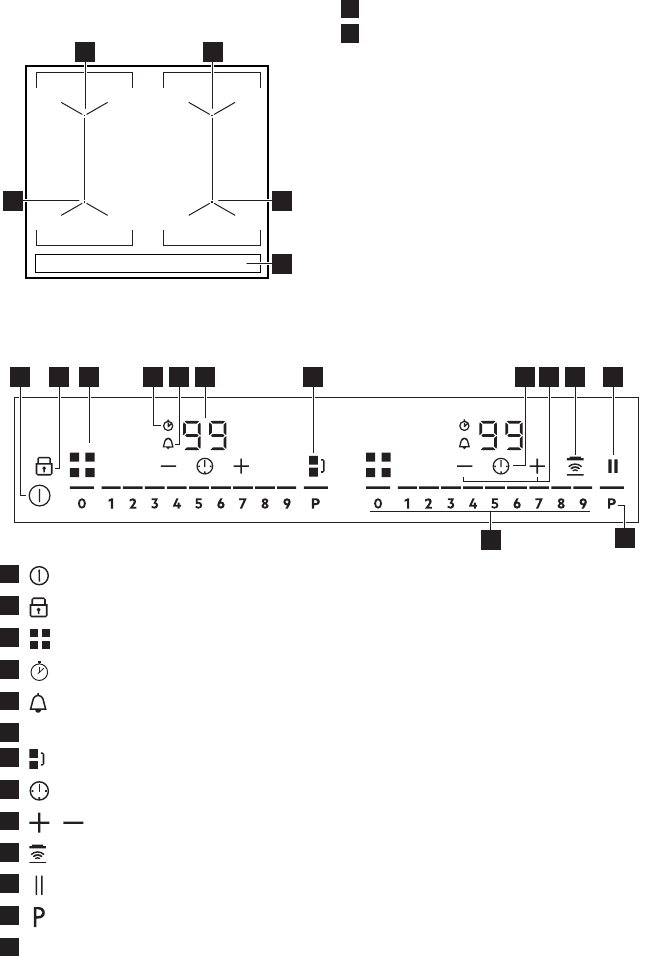
3. PRODUCT DESCRIPTION
3.1 Cooking surface layout
1 1
2
1
1
1
Induction cooking surface
2
Control panel
3.2 Control panel layout
1 2 4 5 63 10 117
12
8
13
9
1
To activate and deactivate the hob.
2
To activate and deactivate the Lock or the Child Safety Device.
3
The cooking zone indicator.
4
CountUp Timer indicator.
5
Count Down Timer indicator.
6
Timer display: 00 - 99 minutes.
7
To activate and deactivate the Bridge function.
8
To set the timer function.
9
/ To increase and decrease the time.
10
To activate and deactivate the Hob²Hood function.
11
To activate and deactivate the Pause function.
12
To activate the PowerBoost function.
13
Control bar to set a heat setting 0 - 9.
ENGLISH 7










