User`s manual
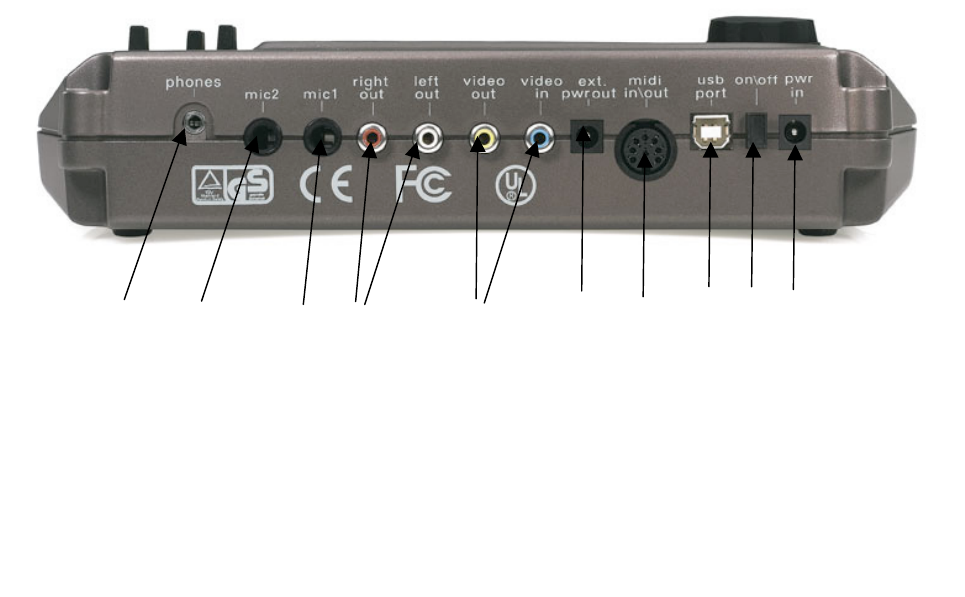
5
3) Key to access the global adjustments on the player, like: global
equalization, effects adjustment on the inputs Mic1/Mic2,global
transposition on MIDI songs;
4) Key to access options like: song erasing, adjustment of the TV set if
connected, page for the files transfer from the PC and the creation of
groups and Index. If the key is pressed while a song is in “play” mode,
the screen will display info about the song. It is possible to adjust the
display contrast pressing the MENU key (fig 1/4) and rotating the alpha
dial knob (fig. 1/1).
5) “Easy Tune” to instantly adapt the tonality key of the song on the
performer peculiarities;
6) Function keys to select different functions; depending on the page
displayed on the screen;
7) Compact Flash Card housing;
8) Play/Stop, to start or stop the song playback;
9) Slider keys, to underline the wanted element among those
visualized on the screen;
10) High brightness backlit display;
11) Individual microphones volume fader;
12) Global volume fader.
Back Panel
1 2 3 4 5 6 7 8 9 10
Fig.2
1) Stereo mini-jack output for headphones connection;
2 - 3) Microphones input (Jack 6,3 mm TSR);










