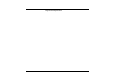User's Manual Part 1
6
T
T
a
a
b
b
l
l
e
e
o
o
f
f
C
C
o
o
n
n
t
t
e
e
n
n
t
t
s
s
Chapter 1:
Before you Start ------------------------------------------------------------------------------------------------8
Conventions of This Manual..................................................................................................................... 8
Things you must remember before working on your computer................................................................ 15
Introduction------------------------------------------------------------------------------------------------------19
Welcome to the Notebook PC................................................................................................................... 20
Getting to Know Your Computer.............................................................................................................. 20
Getting Started--------------------------------------------------------------------------------------------------33
Connecting to a Power Source.................................................................................................................. 33
Turning On Your Notebook Computer..................................................................................................... 35
Operating on Battery Power...................................................................................................................... 35
Using the Notebook Computer ----------------------------------------------------------------------------39
Adjusting the LCD Screen Display........................................................................................................... 39
A Tour of the Notebook’s Keyboard ........................................................................................................ 41
The TouchPad........................................................................................................................................... 42
Connecting an External Tracking Devices................................................................................................ 44
The CD-ROM/DVD-ROM/Combo Drive ................................................................................................ 44
PCMCIA Cards and Expansion Sockets................................................................................................... 46
Power Saving Modes ................................................................................................................................ 48
Desktop Operation---------------------------------------------------------------------------------------------53
Audio ........................................................................................................................................................ 54
Connecting Peripheral Devices................................................................................................................. 55
Running BIOS Setup ------------------------------------------------------------------------------------------59
Introduction............................................................................................................................................... 59
Navigating through BIOS Setup ............................................................................................................... 60