Install v.3 Owner's manual
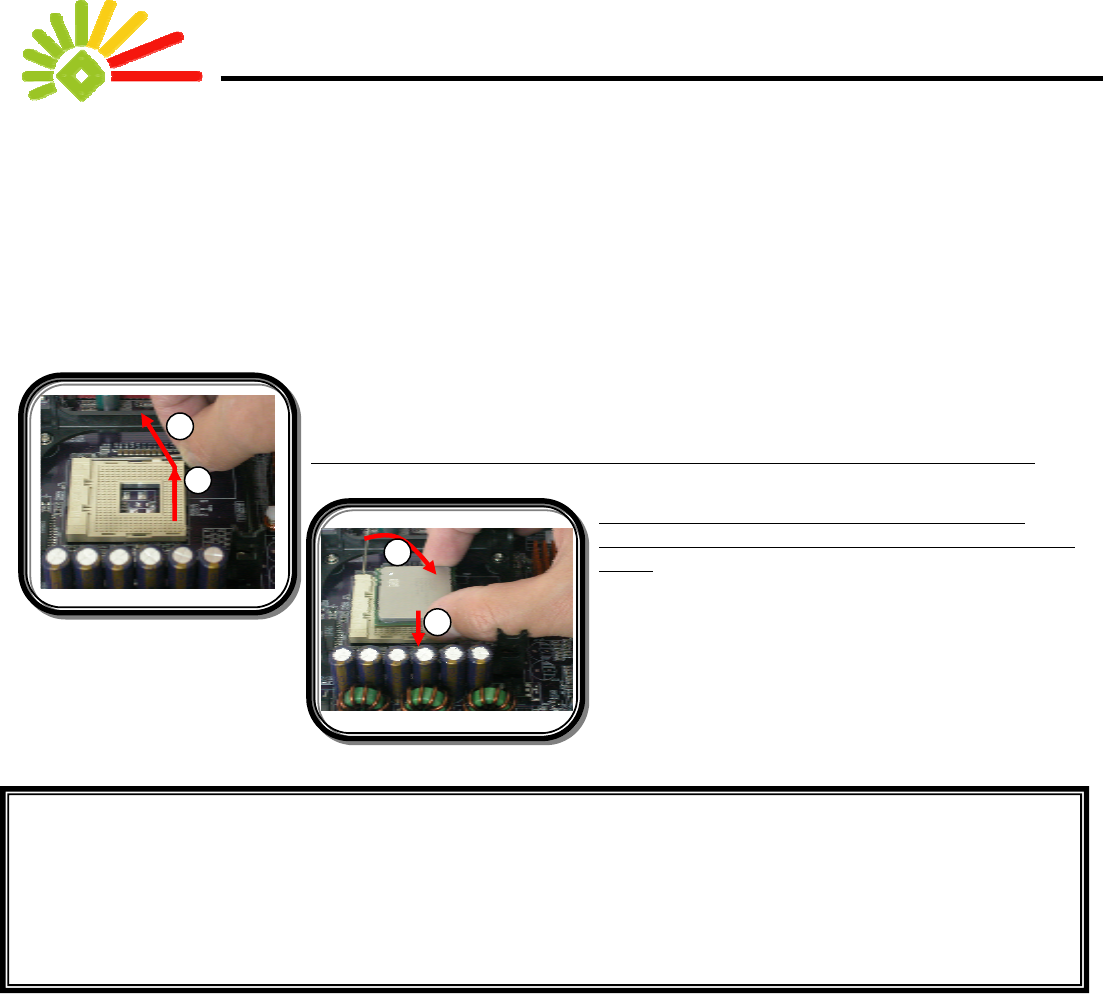
2
What the Arrowhead stands for? :
Finally, you have to understand what the arrowheads in the pictures stand for. Each arrowhead represents the direction of
an action. The whole installation process is executed through actions. Each part is installed through different actions. An
example shown below illustrates the details of actions and their sequences:
Push the handlebar outwards and pull it up according to the direction of the arrow.
Insert CPU into CPU Socket, and then fixed the
handlebar downward according to the direction of the
arrow.
Notes:
1. All contents in this manual are copyright protected property. Any duplication will violate the law.
2. The design of Color Map is undergoing patent application. Copying without permission will be
penalized with patent violation.
1
2
1
2
1










